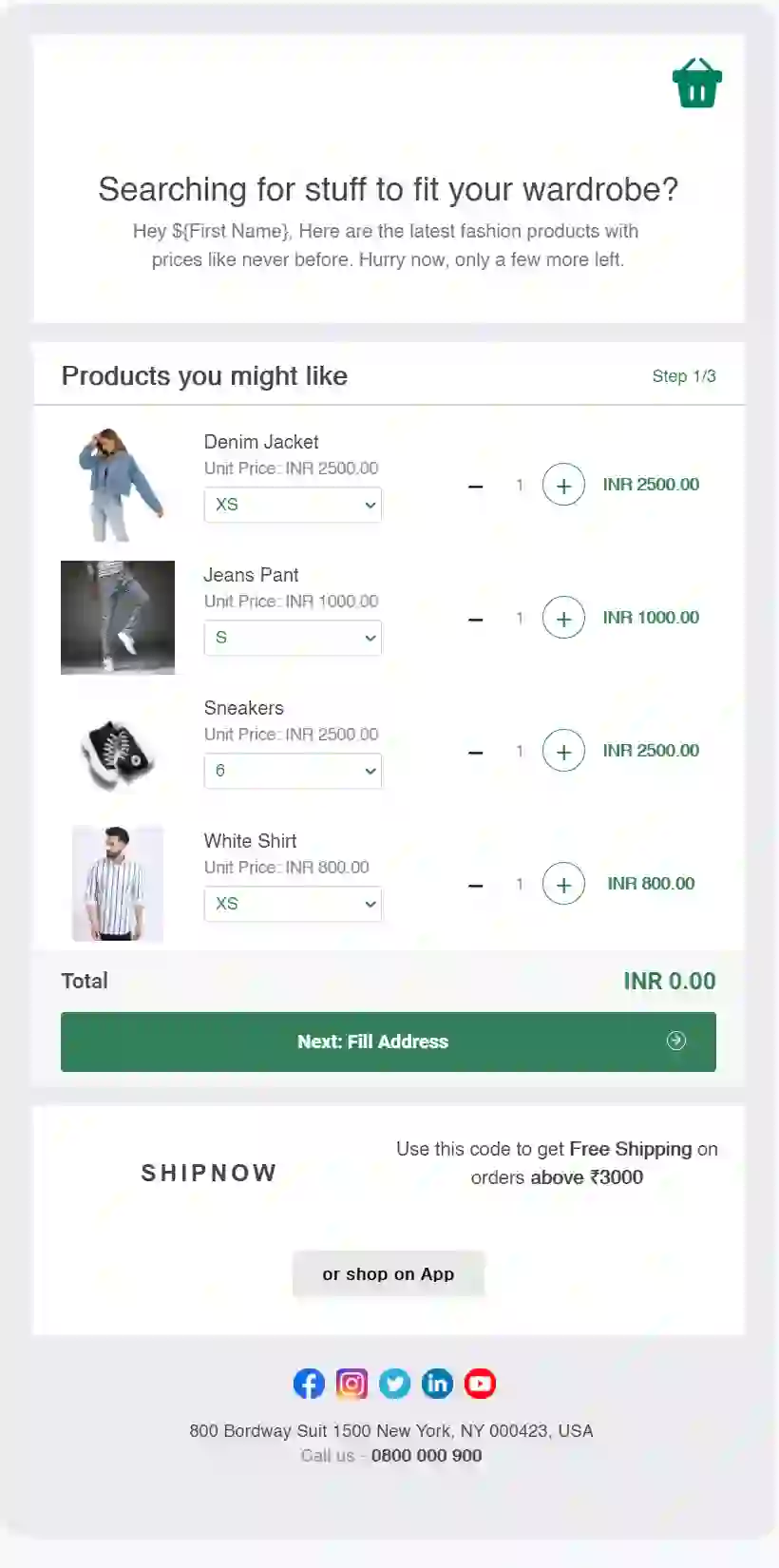Free Ecommerce Email Templates
Engage with your customers at each stage using these interactive eCommerce email templates and customize them in our drag-and-drop email editor.
ecommerce
Filter Category
Email marketing is an essential strategy every e-commerce brand should leverage. You can reach out to your customers using email marketing, send a highly personalized and dynamic emails, and keep them updated and engaged with your brand.
As you have access to users browsing and purchasing history, demographics, geography, and preference, you can send targeted emails based on these traits and see higher engagement and conversions. But, to capture the users' attention, you need effective and creative email templates, which you can choose from our e-commerce email template gallery.
Use cases of eCommerce emails
- Welcome eCommerce email after they sign up for your newsletter.
- Cart abandonment emails to recover lost sales.
- Browse abandonment emails to target website visitors.
- Share a special coupon or discount code with first-time buyers.
- Product recommendation email based on previous purchase history.
- Upcoming sales emails.
- Order confirmation email to update the customers about their transactions.
- Back-in-stock email on items users has viewed.
- Order delivery updates to keep users informed about their recent transactions.
- Post-purchase emails such as product feedback or rating emails.
- Price drop alert emails.
- Ecommerce newsletter emails such as industry news, latest trends, etc.
- Upsell and cross-sell emails to improve customer lifetime value.
Why should you use Mailmodo's eCommerce email templates?
- Create interactive emails in less time using our no-code, drag-and-drop template editor.
- Add interactive AMP widgets such as shopping carts, image carousels, ratings & reviews, etc.
- Add interactive and high-quality images, videos, and GIFs to show products in real-time.
- Choose from pre-made template blocks such as rating, reviews, etc.
- Add dynamic content to create personalized emails
- Save your templates and use them anytime.
Each template follows email accessibility guidelines
- Legible font size and type.
- Color contrast follows the standard 4.5:1 ratio.
- Enough white space and smaller paragraphs for better readability.
- Distinguishable and clear call to action button.
- ALT text for all the images.
Ensures proper inbox rendering
- Responsive for every screen size.
- AMP display for AMP-supported email clients.
- HTML display if email clients don't support AMP.
- Email subject line and preheader text preview.
Offers different integrations
Mailmodo offers 30+ native integration, including:
- Shopify integration
- Zoom integration
- Calendly integration
- Integromat integration
Check out all the integration offered by Mailmodo.
How to customize and send these templates?
You can customize these templates using our codeless, drag and drop email editor.
Pick your template and click on the 'Use this template button.
Mailmodo's email template builder will open. Here, you can customize the template:
- Try out different email layouts, and add or remove content blocks.
- Add your email copy, and adjust the heading, subheading, and white spacing.
- Choose interactive elements from our AMP widget gallery such as forms, shopping carts, polls, review and rating, carousels, quizzes, etc.
Once you make all the changes, preview both the AMP and fallback (HTML) version and check for mobile and desktop previews.
Then, save the template.
You can now send the email template to the recipient.
To learn in detail, check out our help guide.