Amazon Simple Email Service, or Amazon SES for short, is a cloud-based email service marketers get drawn towards because it is cost-effective and simple to use. You can send and receive emails on Amazon SES by adding the email functionality in any app running on Amazon Web Services (AWS). But how does it fare as an email marketing tool? Read our guide to understand the limitations of Amazon SES email marketing and explore an alternative solution for your business.
Table of contents
- What is Amazon SES?
- Why use Amazon SES?
- Limitations of Amazon SES
- Why integrate Mailmodo with Amazon SES?
- Things to keep in mind
- Set up Amazon SES with Mailmodo
What is Amazon SES?
Amazon SES uses the Amazon SES console, Simple Mail Transfer Protocol (SMTP) or Application Programming Interface (API) for sending transactional and marketing emails. To send an email with SMTP, you need to create your SMTP credentials. You can read more about how SMTP works in our guide. You can use the email client and server of your choice with Amazon SES SMTP interface. Not only that, it also allows you to add email capabilities like unsubscribe, autoresponder, and creating customer support tickets.
With Amazon SES API, you’ve two options to send an email. Either you can send a formatted email or a raw email. The difference is:
In a formatted email, you only have to supply the from and to addresses, subject line, and the email body. Amazon SES will compose and format the email for you.
In a raw email, you control the composition of your email by specifying your email header, etc. You can compose and format your email the way you want to.
With a range of email authentication choices, you can be assured of security and privacy of your formatted and raw emails. This is why if you’re already using Amazon services, it makes sense to use its email service too.
Why use Amazon SES?
Amazon SES is deemed as a good choice for startups with low budgets that want to scale their business model fast because of the following reasons:
Cost-effective
You can send bulk email campaigns at the lowest possible cost with the platform. For 2,000 emails/day, you don’t have to pay a dime. After that, it costs you $0.10 for every 1,000 emails you send. That’s $1 for every 10,000 emails.
Note that it is free for upto 62,000 emails every month but not without terms and conditions. You have access to the free tier if you’re an Amazon Elastic Compute Cloud (EC2) user, which is a machine that allows you to build and run apps on your own hardware and operating system, and launch as many virtual servers as you need on the AWS cloud. You can call Amazon SES from any server or through AWS Elastic Beanstalk. It is elastic because it can adapt to any workload.
If you’re an early-stage startup, you can use AWS EC2 to expand because it’s a pay-as-you-go service. You have the provision of scaling up or down the servers you’re using as per the increase or decrease in website traffic. Let’s assume, you typically use 125 servers, but on a given day, you only use 75, then you have to pay for using only 75 servers. You don’t have to pay the usual fee for using 125 servers.
Safe and easy to use
Amazon SES provides you several choices to authenticate your emails, such as the Sender Policy Framework (SPF) and DomainKeys Identified Mail (DKIM). These email authentication frameworks confirm on your behalf your sending permissions. You can read more about the role of SPF and DKIM in email security in our guides. Additionally, Amazon SES is HIPAA compliant and has the global certification from Fed-Ramp, ISO, GDPR.
High deliverability
Amazon SES works closely with Internet Service Providers (ISPs) to ensure your email gets delivered timely and quickly, assuring users of high email deliverability. It has a flexible IP deployment, which means you’ve control of how and where your apps run, on how many servers etc. If you’re in the merchandising, event, or subscription industry, you should consider using Amazon SES to send high-volumes of email at a fast rate of speed without any disruptions.
Track email marketing efforts
#AmazonSES can now be configured to receive notifications when a delivery delay occurs. This includes info such as the delay type, the date and time when the delay occurred, and the date and time when SES will stop trying to redeliver the message.https://t.co/lBkvVPjEYg#AWS
— beSharp (@beSharp_spa) June 19, 2020
A high bounce rate, reject, or complaint rate can risk your ability to send emails. That’s why it’s important to measure the metrics and monitor to what extent your customers are engaging with your emails. You can track the following event types in SES:
Deliveries
Complaint rate
Delivery delay
Subscribed/unsubscribed
Open rate
Click through rate
Rendering failure
Hard/soft bounce
Reject rate
You can use either event publishing or feedback notifications to track the last two events. Here’s an illustration of the metrics you can track using event publishing if you sent out a mass email campaign.
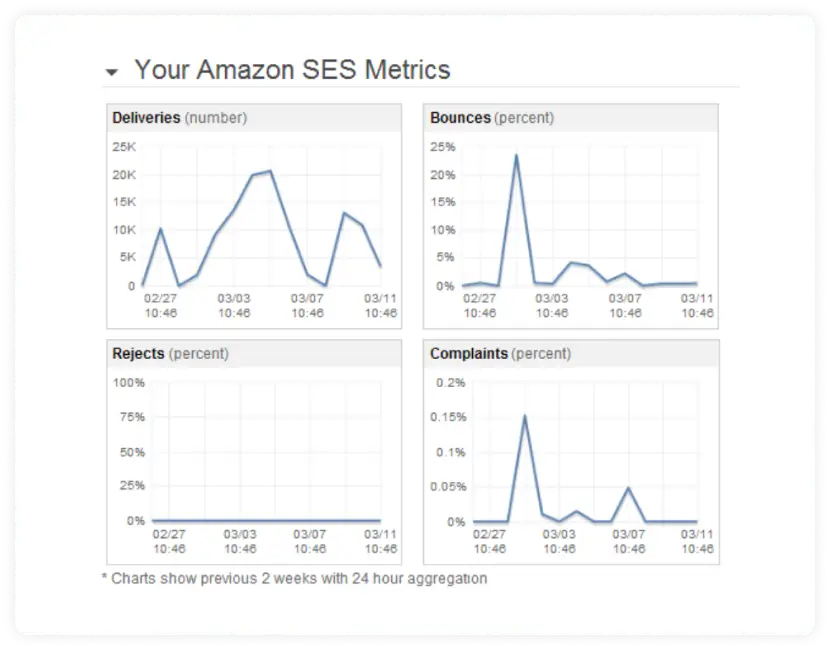
Source: VTICloud
Improved domain reputation
Since you’re managing your own servers with SES, it eliminates the need of outgoing SMTP servers. Moreover, your emails are authenticated by amazonses.com. Amazon SES also takes content filtering and email monitoring very seriously, which means you will improve your domain reputation significantly.
Related guide: What Is Domain Reputation and How It Affects Email Deliverability
Limitations of Amazon SES
Email marketing with Amazon SES falls flat because it lacks significant features:
Email templates: You don’t have a choice to customize or preview templates.
Reporting: It has no mechanism to process events like complaints, bounces, and unsubscribes.
Segmentation: Without audience segmentation capabilities, you are not able to manage your email lists effectively.
Email list management: You can’t manage all your contacts in one place.
Email campaign management: You cannot schedule campaigns natively. You require third-party software, which is difficult to integrate.
Another deterrent is that if your account is in Sandbox/testing mode, then you’re only allowed to send emails to IDs verified by Amazon SES. You’ve to whitelist domains or email addresses to whom you’ll be sending emails to switch your account from Sandbox to Production mode. You’ve to put in a request to Amazon to allow you to make that switch.
To improve your campaign deliverability and get more template and segmentation choices, you can consider integrating Mailmodo with Amazon SES.
Why integrate Mailmodo with Amazon SES?
Not only Mailmodo enables you to send emails through Amazon SES SMTP, but you can also send as many pre-scheduled emails you want through the feature of marketing automation. There are myriad benefits of integrating Mailmodo with Amazon SES.
You can draft and edit mail templates with the help of our drag-and-drop builder. No knowledge of coding is required to create and send beautiful newsletters.
Use our custom shopping cart blocks or quiz, poll, live price ticker, spin the wheel, and calendar widgets to avoid redoing the work every time you send an email.
From creating and managing mailing lists to sending automated campaigns and newsletters, you have end-to-end control over your email marketing efforts.
With our advanced reporting features, you can access your user behavior and revenue reports anytime, anywhere with a single API request.
We also offer the feature of trigger emails and drip email campaigns to enable you to send pre-scheduled emails delivered automatically in your customers’ inboxes.
You can send AMP emails to get your users to perform the action you want inside the email without being redirected elsewhere.
You can create email templates from scratch using our no-code template builder to delight your customers on their birthday, recommend items they would love, notify them about orders on their way, or remind them about the items they abandoned in their shopping carts. You can also use our custom premade survey and product follow-up templates to get your users’ feedback.
| Feature | Mailmodo | AWS SES |
|---|---|---|
| A/B testing | Yes | No |
| Drag-and-drop editor | Yes | No |
| Email scheduling | Yes | No |
| Spam check | Yes | Yes |
| Contact-list import | Yes | No |
| Click map | Yes | Yes |
| Click-through tracking | Yes | Yes |
| Email templates | Yes | No |
| Drip email campaigns | Yes | No |
| Email automation | Yes | No |
| AMP emails | Yes | No |
Things to keep in mind
Here are some things you need to consider when integrating Amazon SES with our email marketing platform.
When you add your domain to AWS SES and then configure it in Mailmodo, make sure the SMTP Server is in the same region as your verified domain. They must be re-configured in the same region if they are not. Read our help page to dig deeper into your email verification concerns.
Make sure your AWS SES account has a sender email address set up. Validating your email increases the likelihood that it will be delivered to your recipient's inbox rather than the spam folder.
Use the Amazon SES mailbox simulator to test it further after sending yourself a few test emails. Because your failed delivery and complaint messages are not included in the emails sent to the mailbox emulator.
Related guide: SMTP Relay: What Is It and How Does It Work
Set up Amazon SES with Mailmodo
Setting up Amazon SES with Mailmodo is an easy process. By integrating your SES with Mailmodo, you will never face email sending issues anymore. Read our guide on the best time to send marketing emails to get more opens and succeed at your email marketing game.
What you should do next
Hey there, thanks for reading till the end. Here are 3 ways we can help you grow your business:
Talk to an email expert. Need someone to take your email marketing to the next level? Mailmodo’s experts are here for you. Schedule a 30-minute email consultation. Don’t worry, it’s on the house. Book a meet here.
Send emails that bring higher conversions. Mailmodo is an ESP that helps you to create and send app-like interactive emails with forms, carts, calendars, games, and other widgets for higher conversions. Get started for free.
Get smarter with our email resources. Explore all our knowledge base here and learn about email marketing, marketing strategies, best practices, growth hacks, case studies, templates, and more. Access guides here.


