Consider the last time you purchased headphones. Before deciding what to buy, you likely scrolled through Google, Amazon, eCommerce sites, and social media. While you were comparing pricing and return policies, chances are you interacted with the company you bought from a bunch of times.
But that's not a big deal, right?
Wrong.
In a world full of millions of customer touchpoints, the company, with each interaction, crafted a personalized experience only for you. That is the power of a Customer Data Platform (CDP). Ready to uncover it? Let's dig in.
Table of contents
What is a customer data platform?
After the pandemic increased digital interactions by 72%, companies scrambled to find software that organizes and unifies customer data to make it accessible across teams. Enter customer data platform. Tealium defines it as “a prebuilt system that centralizes customer data for marketing campaigns, customer service, and customer experience initiatives.”
CDPs create a 360-degree customer profile, also called a single customer view, which third-party tools can then use.
They collect data points, combine them into a single customer profile that is easy to comprehend, and then make that profile available to other systems that may need it, such as LinkedIn’s ad platform.
They also track, analyze, and manage interactions with customers.
Related guide: How Can You Use Email Analytics to Optimize Your Campaigns
Why do you need a customer data platform?
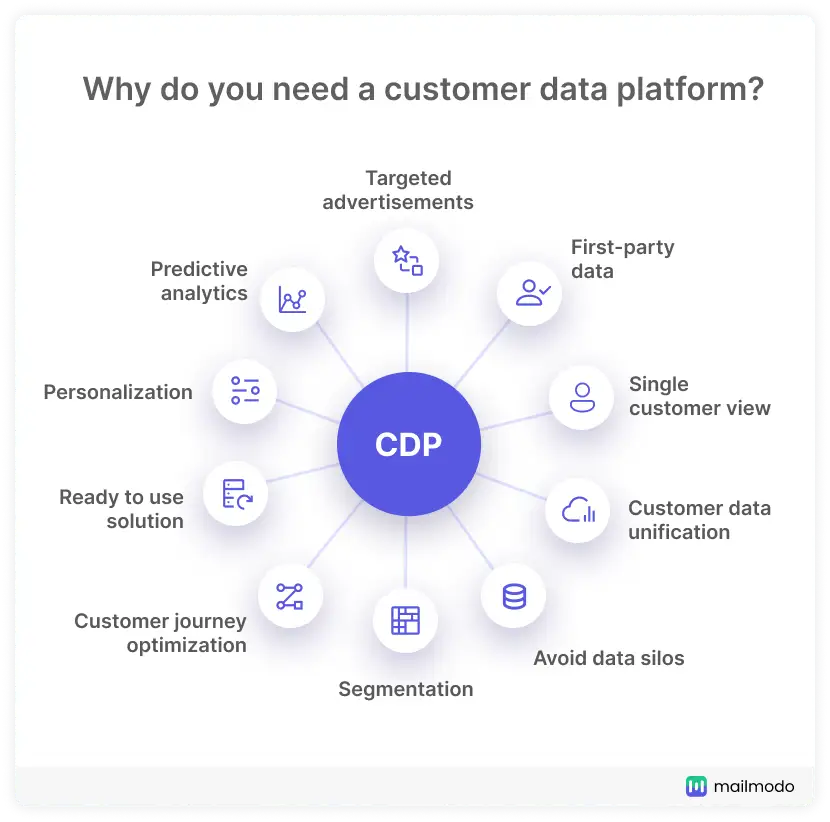
Because you can’t serve a great customer experience without it. There are not just one but several reasons why CDP is important.
Single customer view: Data for each user profile is organized visually.
Customer data unification: It’s easy to associate identifiers with online and offline customers after combining data to create a collective identity.
Avoid data silos: You can use the data for multi- and cross-channel marketing platforms after acquiring permission to gather data and unify it into profiles. No department works in isolation as a result.
Customer journey optimization: Marketers can perform real-time optimizations across social, display, and search channels.
Ready to use solution: All customer data is well-organized and available for instant use.
Personalization: To personalize recommendations, you can use customer behavior data, such as the products a shopper has bought or abandoned in the past.
Predictive analytics: You can predict customer lifetime value, repurchase, and churn rate.
Retargeting advertising: You can improve retargeting accuracy faster and more efficiently.
Lead scoring: The sales team can focus on leads with a higher affinity to purchase.
Data compliance: The data privacy plan you use alongside CDP will ensure you’re only collecting data that is significant to your marketing efforts.
Related guide: What Is GDPR and Why Is It Important
What data goes into CDP?
There are 5 types of customer data that CDPs collect and organize.
- Behavioral data: Activities made on a website, through an app or other channels like live chat, as well as the quantity, length, and frequency of encounters
- Transactional data: Actions taken on eCommerce or point-of-sale systems, such as consumer purchases and refunds
- Customer demographic data: Name, age, gender, birth date and month, address, phone number, email address, and social media handles
- Qualitative data: Reviews/ratings of a product or service, preferences such as favorite color, cuisine, cloth, and motivation data, like how did the user hear about the product or why did they select X product over Y
- Descriptive data: Profession (industry, employer, income, job position), family (marital status, number of children), hobbies, and lifestyle (pet, vehicle, type of home)
How is a CDP different from CRM and DMP?
| Differences | CDP | CRM | DMP |
|---|---|---|---|
| Full form | Customer Data Platform | Customer Relationship Management | Data Management Platform |
| Definition | CDP is a marketing system used to optimize and time targeted messages and offers | CRM is a business strategy that offers functionality to marketing, sales, commerce, and customer service departments in a company | DMP is a software that supports data-driven ad campaigns |
| Use | Used for collecting and organizing first-party customer data collected directly from your subscribers, site visitors, and social media followers | Used for engaging with customers via user-generated data to have better customer relationships and drive customer loyalty | Used by advertisers to segment audience based on second- and third-party customer data and target ads with precision |
| Data ingestion | Collects data from online and offline sources using intuitive and automated ingestion | Collects data from a limited number of online channels using API integrations; offline data can be manually entered | Collects data from ad servers, partners, CRM, marketing analytics, POS using API integrations, etc. |
| Built for | Marketing and sales teams | Sales team to track new leads | Advertisers, ad agencies, and marketers |
| Retention period | Long retention period to enable analytics over customer lifetime | Long retention period | Short retention period (90 days or so) |
| Attributes | Tangible customer attributes, like name, address, browser, opened email, visited site, projected spending, past spending behavior | Unique customer attributes, like name, address, browser, opened email | Anonymous digital identifiers like cookie ID, which contains address, browser, opened email, visited site, age, preferences |
How does a customer data platform work?
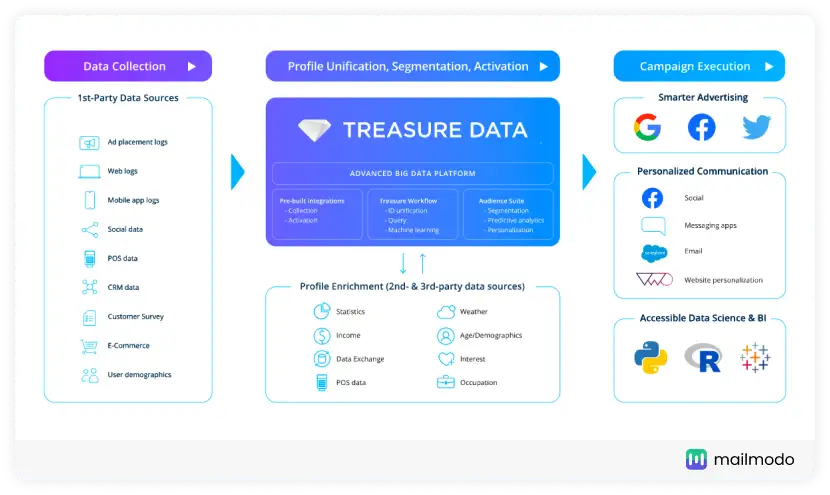
Source: Treasure Data
It can take 4-12 weeks to integrate a customer data platform, depending on the integration complexity, output requirements, level of detail in data, and its current state. Let’s walk you through the steps to implement a CDP.
1. Creating project scope
For integrating a CDP, marketers should do the necessary groundwork first, which includes:
Defining business goals and use case
Describing customer attributes
Identifying events that need to be tracked
Planning the project scope is essential to kickstarting implementation.
2. Collecting, integrating, and cleaning customer data
The next step is to import first-party customer data into the CDP. CRM, email and marketing automation, surveys, eCommerce platforms, and web and mobile contribute to first-party data. This data is ingested in batches or real-time, providing the CDP with up-to-date client information.
Once ingested, CDPs begin the process of cleaning the data in the following ways:
Deleting erroneous data, like fake profiles
Removing duplicate profiles
Resolving discrepancies in customer profiles
Extract, transform, and load (ETL) capabilities are available in certain CDPs, which you may use to create data pipelines for these operations.
Related guide: Conducting Surveys With Interactive AMP Emails
3. Resolving customer identity
There are two methods for resolving identification issues:
Deterministically: Unique customer IDs are matched against their name or email address in each system. When first-party data is readily available, this method works very well.
Probabilistically: This method examines several customer data points to determine the statistical likelihood that two profiles belong to the same person. While this method isn’t as precise as the first one, it can be useful when first-party data is scarce.
4. Enriching customer profile
Second- and third-party data sources are then used to enhance profiles, fill in missing features, and update other attributes with the latest information. This sort of information is derived from descriptive and demographic data. Enriching the profile with this data aids in creating richer seed segments for advertising platforms, increasing digital reach.
5. Segmenting customers
Marketers can use a CDP to segment audience groups based on their traits and behavior. You can use segmentation to:
Identify cross-sell and upsell opportunities
Reduce cart abandonment
Encourage buying behavior
Improve brand loyalty
Increase CTR and customer engagement
6. Tracking customer attributes and events
To build a complete customer profile, you can track insights like clicks, returns, purchases, and browsing behavior. By connecting your existing data to a CDP, you can easily analyze customer preferences and behavior.
How to choose the right CDP?
- Discuss with internal stakeholders: Because the CDP you pick will be dealing with data from several departments inside your firm, it's critical to collect inputs.
- Determine third-party integrations: To get the most out of a standalone CDP, combine it with your email marketing automation software. You can create email automation sequences without any tech expertise with Mailmodo and automate all your email flows to focus your efforts where it matters.
- Consider ROI: Good CDPs should decrease the time your engineers spend integrating tools, saving you a lot of money. That's why you should evaluate your expenditures and analyze the ROI.
- Compare vendors: Go through our CDP list to determine which ones match your needs and have the appropriate integrations.
Which are the best CDP software providers?
We’ve put together a list of 5 CDP software providers that stand out in the market. We’ve put together a list of 5 CDP software providers that stand out in the market.
1. Tealium
Tealium has offices and data centers worldwide to serve all verticals. Focus industries include healthcare, eCommerce, retail, tech, travel, gaming, hospitality, entertainment, and financial.
2. Exponea
Exponea is the only marketing tool created with the exponential speed that retailers and e-commerce businesses need to win and keep consumers.
3. Optimove
Optimove is used by finance, retail, and other industries wanting to grow their business through current consumers. It was recognized by Forrester as a Leader in Cross-Channel Campaign Management.
4. Emarsys
Emarsys is a robust email marketing and marketing automation platform at the enterprise level. Focus industries include eCommerce, retail, hospitality, and travel.
5. Segment
From mobile apps to SaaS companies to brick-and-mortar retail, Segment can help any company that relies on cloud services to operate its business. The platform provides over 20,000 businesses with the data they need to place their consumers at the center of every decision. Mailmodo’s Segment integration allows you to send hyper-personalized interactive emails to targeted email lists with a few clicks using the customer data you're collecting via the web, email, etc. You can trigger any email campaign you want using user events, which makes the segmentation process super simple.
Related guide: A Comprehensive Guide to Interactive Emails in 2022
Final thoughts
CDPs are complex pieces of software. When used effectively, one may provide you with a wealth of information on your clients. After that, you may apply what you've learned to boost your marketing, sales, and even your product efforts.
A customer journey map may be the right solution for you if you're ready to take the next step in knowing your consumers. Read our guide to learn how to create a customer journey map without draining your bandwidth, resources, and energy.
What you should do next
Hey there, thanks for reading till the end. Here are 3 ways we can help you grow your business:
Talk to an email expert. Need someone to take your email marketing to the next level? Mailmodo’s experts are here for you. Schedule a 30-minute email consultation. Don’t worry, it’s on the house. Book a meet here.
Send emails that bring higher conversions. Mailmodo is an ESP that helps you to create and send app-like interactive emails with forms, carts, calendars, games, and other widgets for higher conversions. Get started for free.
Get smarter with our email resources. Explore all our knowledge base here and learn about email marketing, marketing strategies, best practices, growth hacks, case studies, templates, and more. Access guides here.


