Every day, we process millions of emails as an email marketing platform. It is the most common way for professionals and businesses to communicate.
Emails can make or break your marketing efforts. Poorly-written emails have the potential to bring damage to your brand.
However, there are a few email etiquette rules that you can follow to avoid errors and create better professional emails that impress people on the other end.
Table of contents
15 email etiquette rules to follow (with examples)
- 1. Use a professional email address
- 2. Write clear subject lines
- 3. Maintain a professional tone
- 4. Keep the copy clear and concise
- 5. Mark recipients in the appropriate tags
- 6. Read the copy twice before sending
- 7. Be mindful with 'Reply all'
- 8. Don't share controversial topics
- 9. Don't email confidential or private information
- 10. Email signature etiquette
- 11. Avoid excessive abbreviations
- 12. Always introduce first
- 13. Shorten or hyperlink the URL
- 14. Check your attachments
- 15. Check your formatting
What is email etiquette?
Email etiquette is a set of principles to write or answer emails in a socially or professionally acceptable manner. It includes language, structure, grammar, and tone.
Email etiquette differs based on the recipient and between professional and personal emails. For instance, the emails you send to friends and coworkers are very distinct.
Why is email etiquette important?
Email etiquette helps communicate better and create a better relationship with the recipient. Speaking in person versus communicating over email is entirely different. One phrase in the wrong context could hurt your communications or brand.
That's why following proper etiquette while writing emails is so important because it helps you convey your message clearly. It also helps achieve the following:
Professionalism: Using proper email language, you and your organization will convey a professional image.
Efficiency: It helps you improve your communication skills. Emails which get to the point are much more effective than badly conveyed emails.
Clarity of expression: Use appropriate tone to avoid being misunderstood or misinterpreted.
Protection from liability: Awareness of email stakes will protect you and your organization from costly lawsuits.
Email etiquette trends: past vs present
To figure out how much email etiquette has changed, we conducted a survey using Google forms and sent it to several working professionals through social media and other platforms.
Here, we'll share with you what we concluded from the survey results and how the etiquettes have changed.
Salutation
A few years ago, even the thought of using "Yo folks" to address people in a professional email would have been ridiculous and considered inappropriate.
But with the emergence of more informal workplaces, there has been a blur between casual and professional etiquette.
When we surveyed a few working professionals, we found that nearly 46% of individuals find it appropriate to use casual salutations like "Hey all" and "Yo folks."
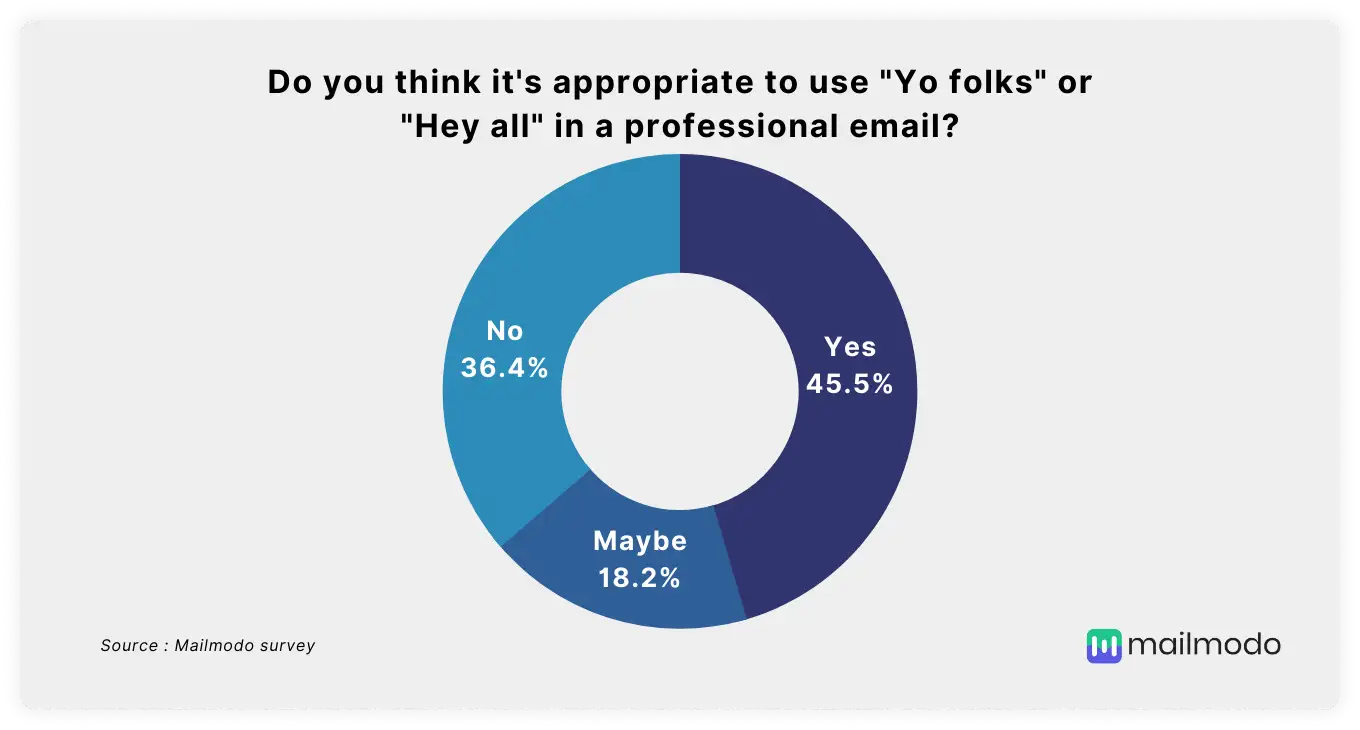
However, there are still many people who are uncomfortable with such casual greetings in a work environment. So if you wish to play it safe, you can use words like "Dear", "Hi", "Hello", etc., to address the person you are sending the email to.
Nowadays, some people even send emails with no salutation in the email, and while this might work for some people, it's not for everyone, so it's best to play safe until you get the hang of your work culture.
Emojis
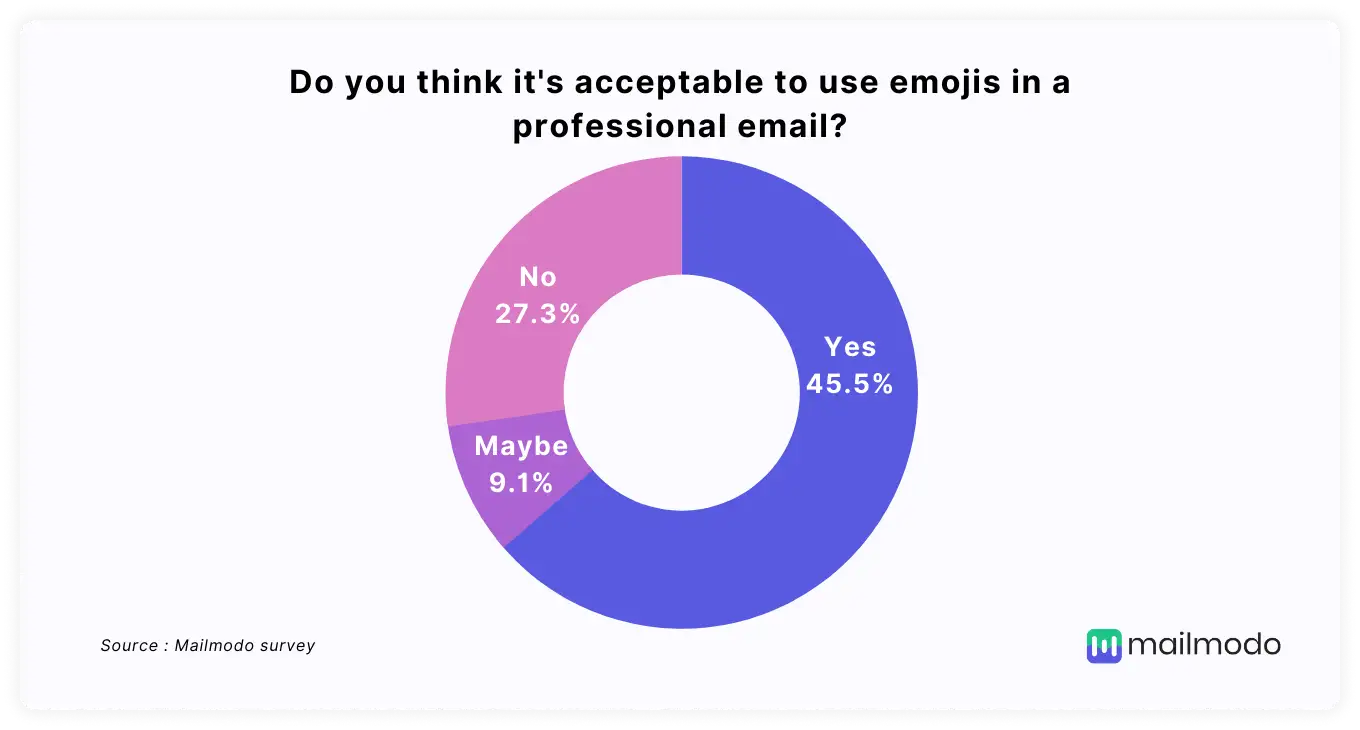
Emojis were once considered too casual but are now accepted in many offices. A whopping 63% percent of people find the use of emojis in emails acceptable, according to the survey we conducted.
They use emojis to make it more expressive and add flair to their emails. And I'm sure Gina Linetti would approve of this etiquette.
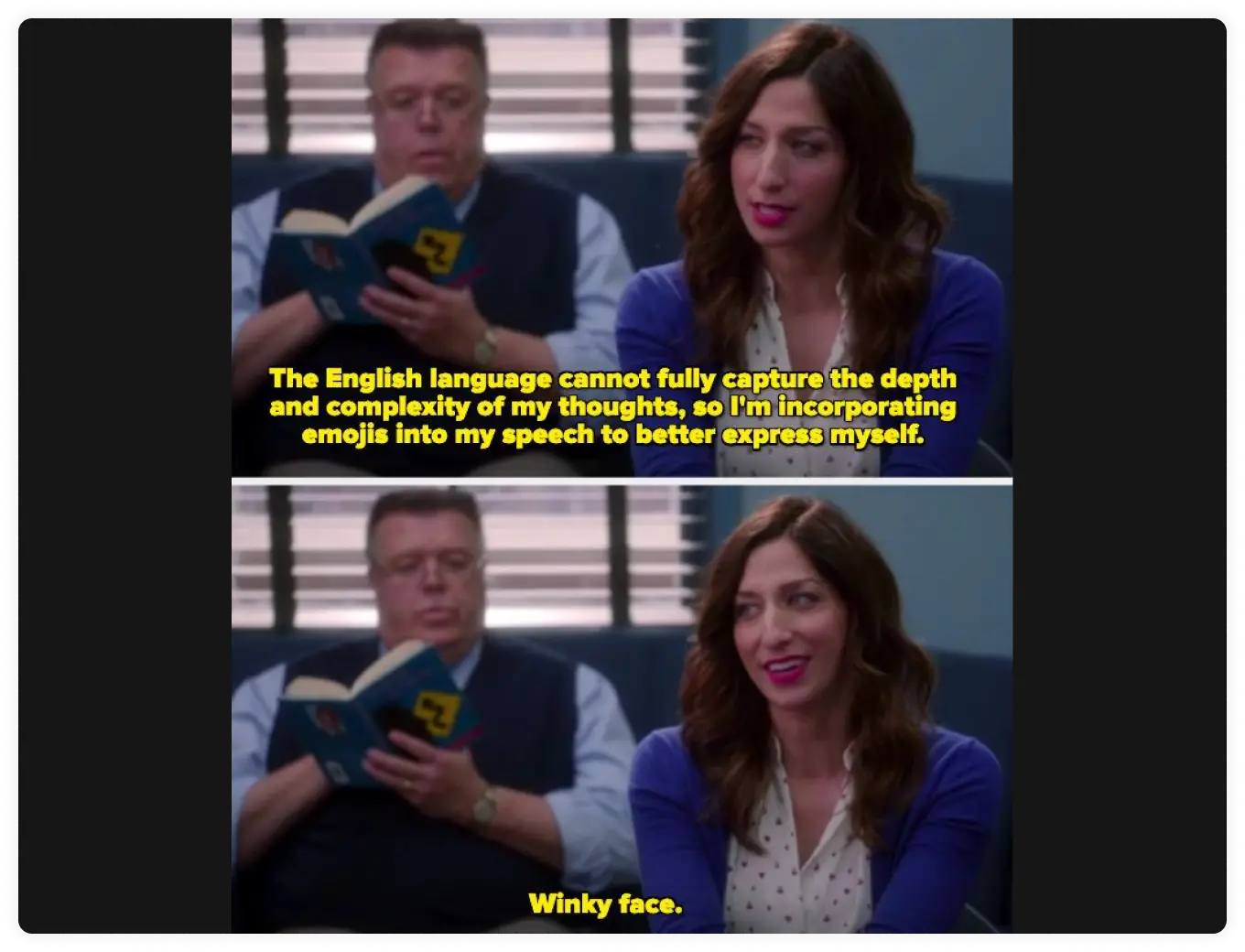
But, she is not really known for her professionalism. So if you are not sure if your office would find it acceptable, refrain from using emojis unless other colleagues use them in their emails.
Signoff
Sign-offs are one aspect of the email that has not gone too casual. At least not yet.
Most people used to write "Yours sincerely" initially, but emails are not formal letters, so we have moved on from it.
Now, most people use words like "Regards", "Cheers", "Sincerely", in their emails while signing off.
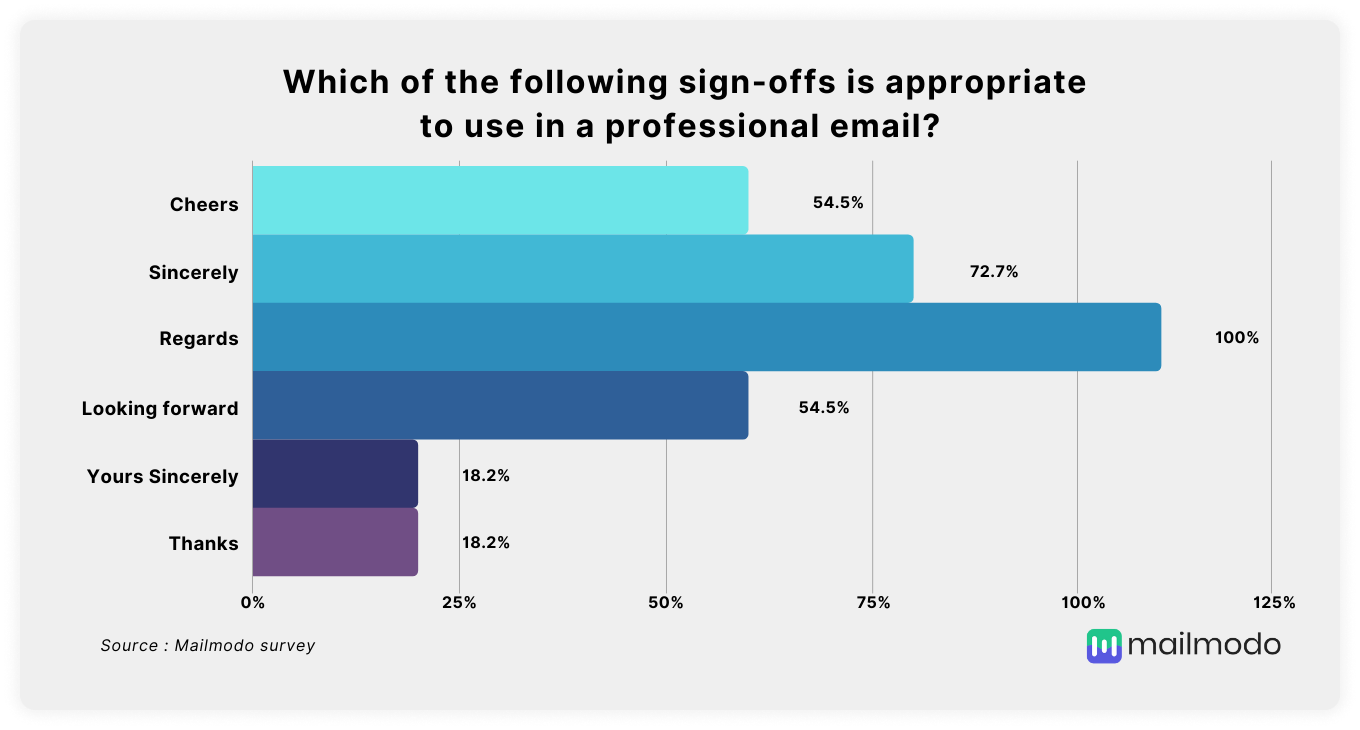
One-line reply
Short replies of only one line were considered rude and abrupt, but it has become acceptable. People might use such short responses because they are busy and need to get the point across quickly.
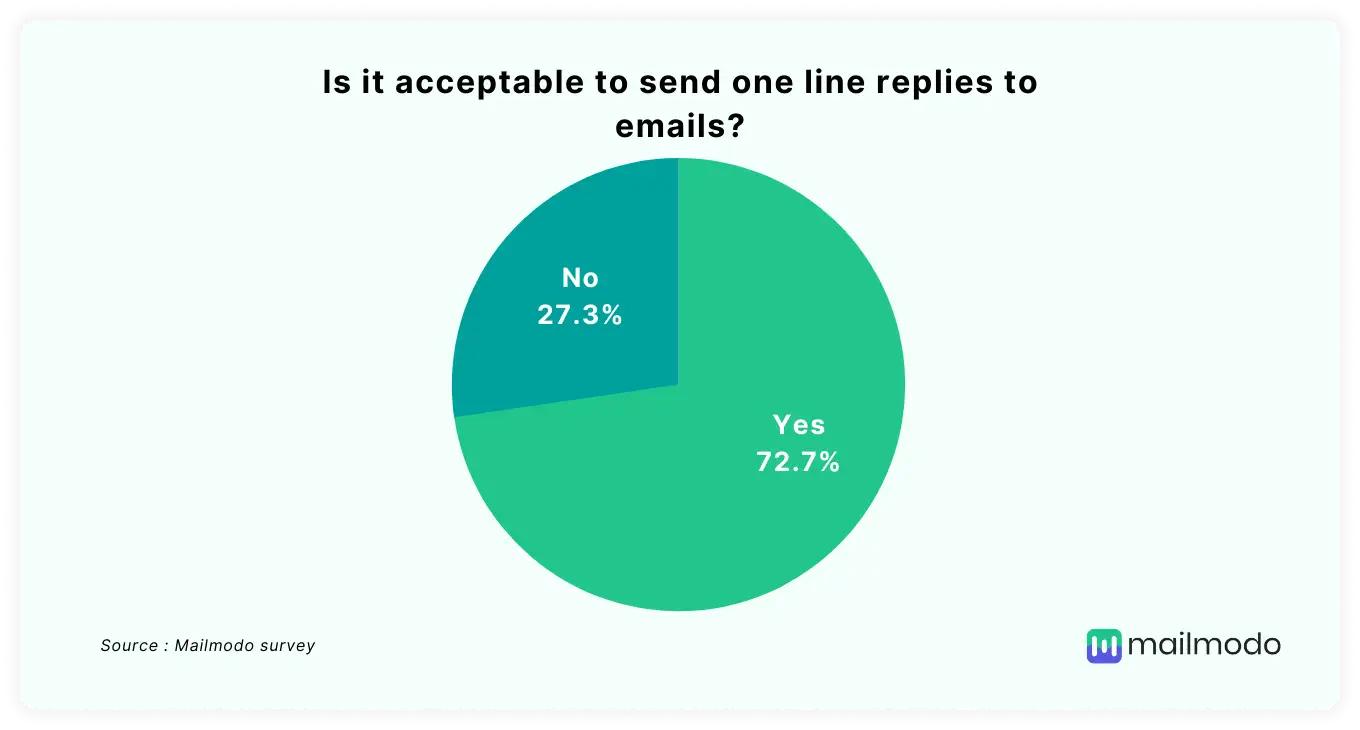
Such short email replies can be sent to colleagues, but when you write an email to someone higher up, we recommend avoiding using one-liners.
15 email etiquette rules to follow (with examples)
1. Use a professional email address
Create and use a formal email address that people can remember. Your email address can be your first name or a combination of your first and last name. You can also use one or two numbers in your email address. Don't use weird names and symbols in your email address.
Do’s
✔️ - johnabby@gmail.com
Don'ts
2. Write clear subject lines
People use subject lines to determine whether or not to open an email. Subject lines should give context to the email copy and shouldn't trick users into clicking them.
Considering email etiquette, use short and clear subject lines. Tell people what they can expect from the email, and never send an email without a subject line.
Do’s
✔️ - Email etiquette rules you should know
✔️ - Marketing team meeting at 11 AM tomorrow
Don'ts
❌ - FREEDOM SALE!!!!!! GET 50% OFF NOW
❌ - Touching base with you!
3. Maintain a professional tone
More important than what you say is how you say it. To follow email etiquette, keep your tone friendly and polite when writing emails.
Do’s
✔️ Provide information that's factual rather than emotional.
Don'ts
❌ Never write an email in ALL CAPS since it reads as shouting and comes out as harsh.
❌ Avoid negative words, humor, and sarcasm in emails.
4. Keep the copy clear and concise
When writing the copy of your email, it's best to start with the core message first and then explain the context of why you are sending the email. Avoid writing long emails with too many paragraphs. Instead, you can use bullets to keep it concise and legible.
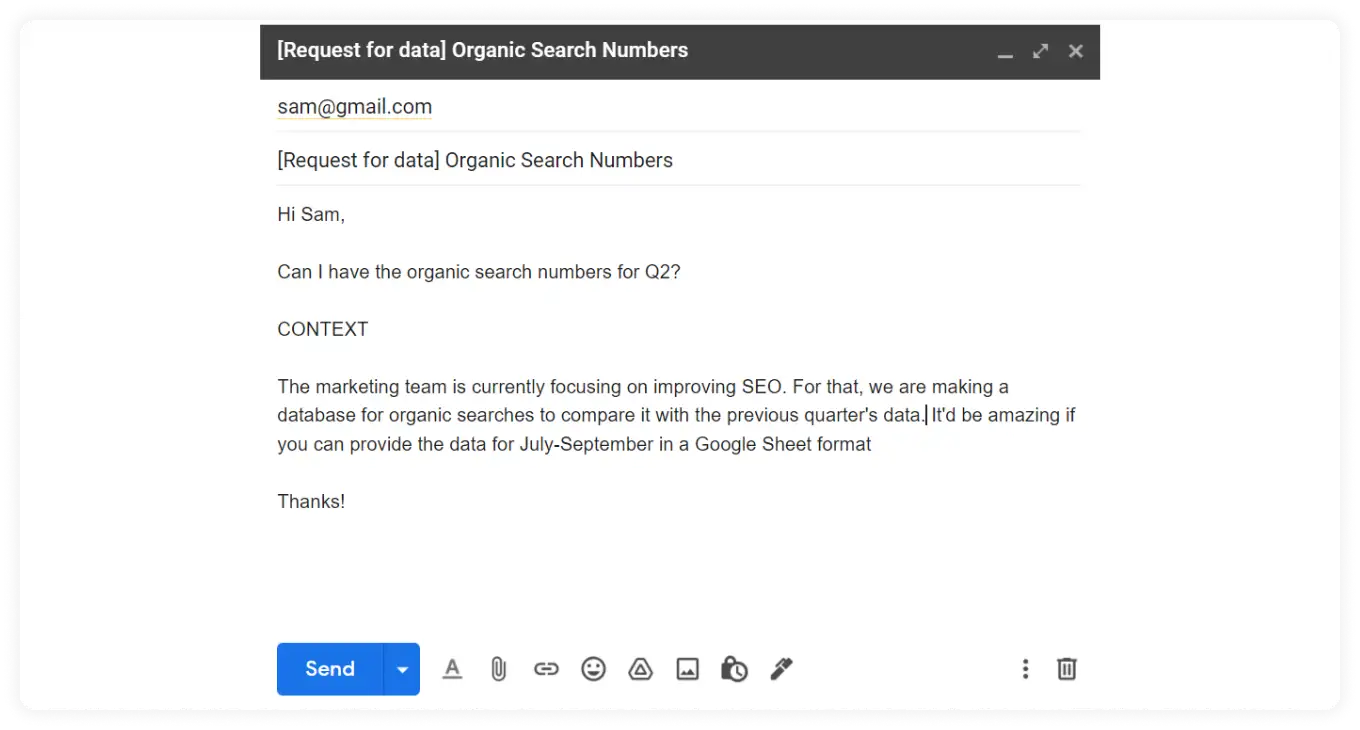
5. Mark recipients in the appropriate tags
The people who must take any necessary action relating to the email must be mentioned in the 'To' field.
For example, you can put your assistant in the 'To' section when sending an email to ask her to change your schedule.
People you don't wish to take action with but who should be aware of the changes can be included in the CC (carbon copy) field.
The BCC (blind carbon copy) field is where you add recipients whose identities must remain hidden. The people who are added to the BCC cannot be seen by the other email recipients.
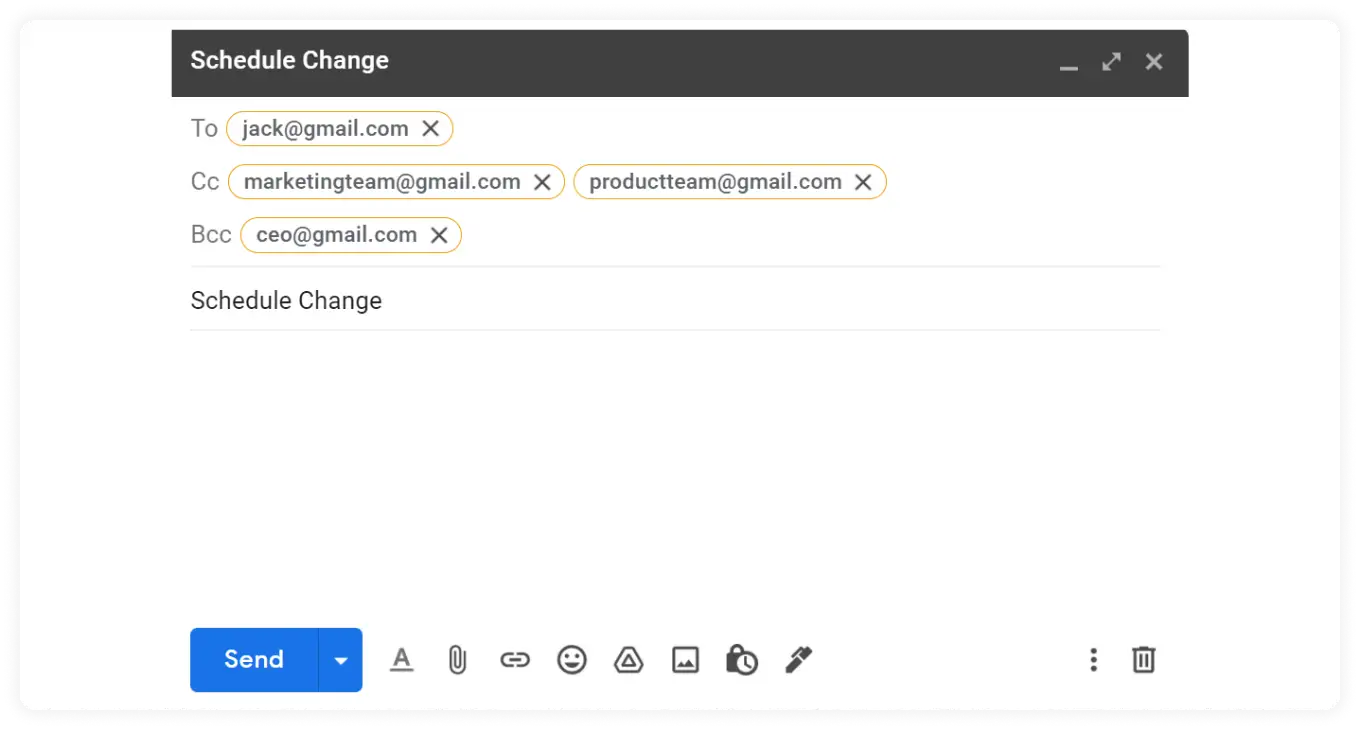
6. Read the copy twice before sending
It is one of the most overlooked email etiquette rules. Sending email copies with grammar or spelling errors can hurt your reputation.
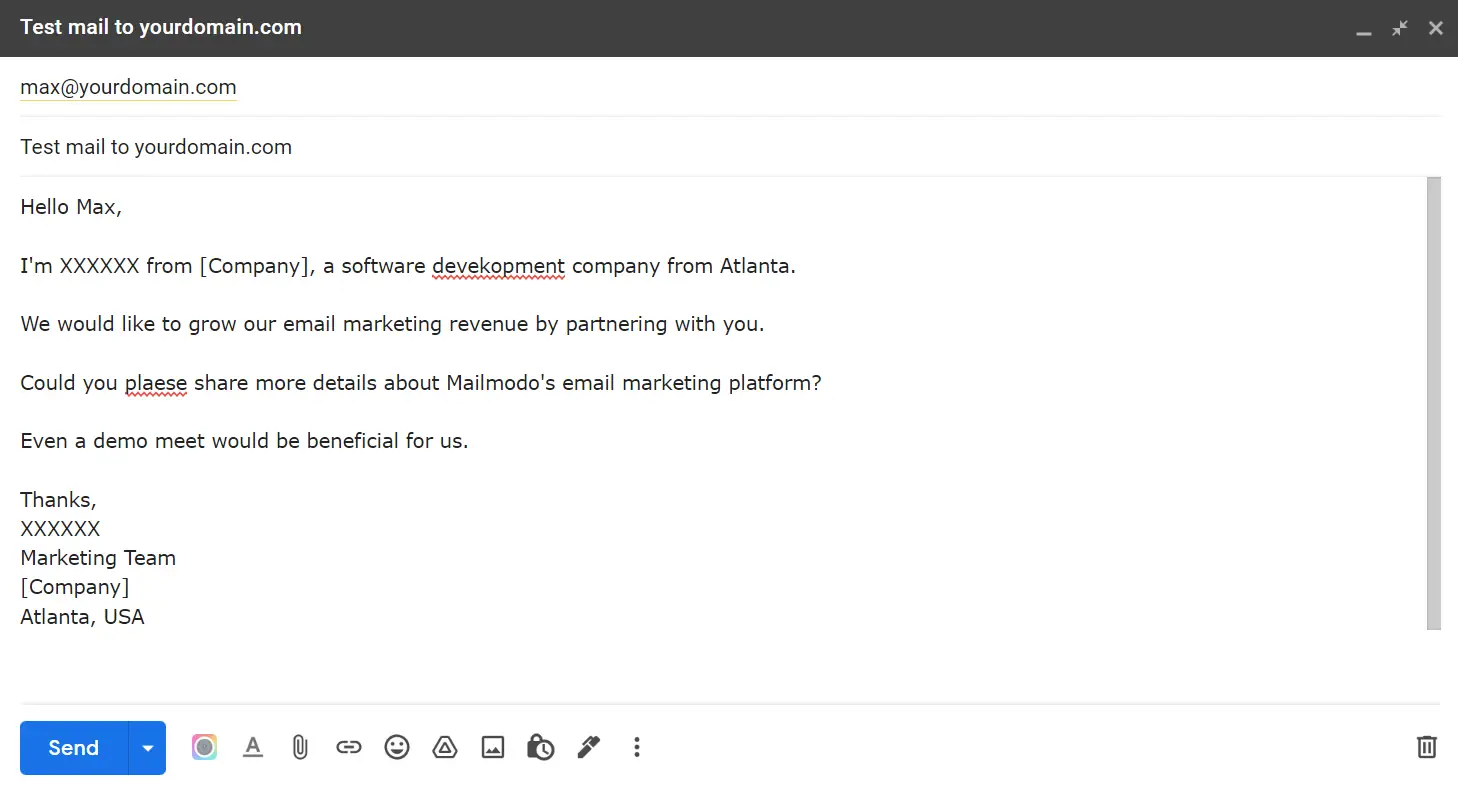
Read your email copy and subject line at least twice before clicking on the 'Send' button.
✔️ Check for grammar, typos, context errors, and formatting errors.
7. Be mindful with 'Reply all'
We are all aware of how many emails we receive each day. Using the 'Reply all' only when essential can help avoid sending unnecessary emails to people. Use 'Reply all' only when all people should be aware of the message.
8. Don't share controversial topics
If you get an email with offensive language (racist, sexist, etc.), don't forward it to others because doing so could harm your reputation.
9. Don't email confidential or private information
Your email remains on the server even after you have deleted it from your account. So, it is preferable to discuss sensitive material in person or over the phone rather than by email.
10. Email signature etiquette
An email signature is the most overlooked part of an email. Adding a professional email signature can help your audience know about you and your business.
Do’s
✔️ Add full name and contact details.
✔️ Insert photo, company website, and address. [Optional]
✔️ Add social media links. [Optional]
Don'ts
❌ Add no more than 4 to 5 lines
❌ Adding image-only signatures
❌ Non-responsive signatures
Related guide: Learn how to create a better email signature
11. Avoid excessive abbreviations
Refrain from using abbreviations in business emails as it is considered poor email etiquette. Working professionals don't have much time to read and respond to emails. So write direct words instead of using abbreviations that you only know.
12. Always introduce first
Your recipient will not know you unless you introduce yourself. Mention who you are, what you do, and why you are reaching out.
✔️ Make your intro short.
✔️ Mention about your company.
✔️ State your motive.
Example:
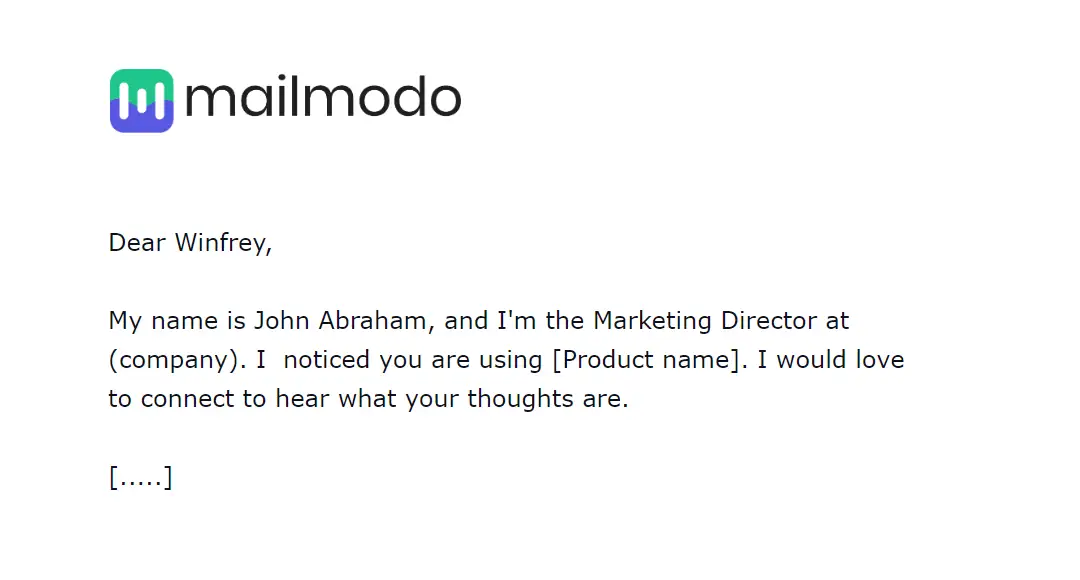
13. Shorten or hyperlink the URL
Adding a complete URL to the email content will look messy and affect readability. Instead, shorten your URLs or use hyperlinks to make your emails look clean and easy to read.
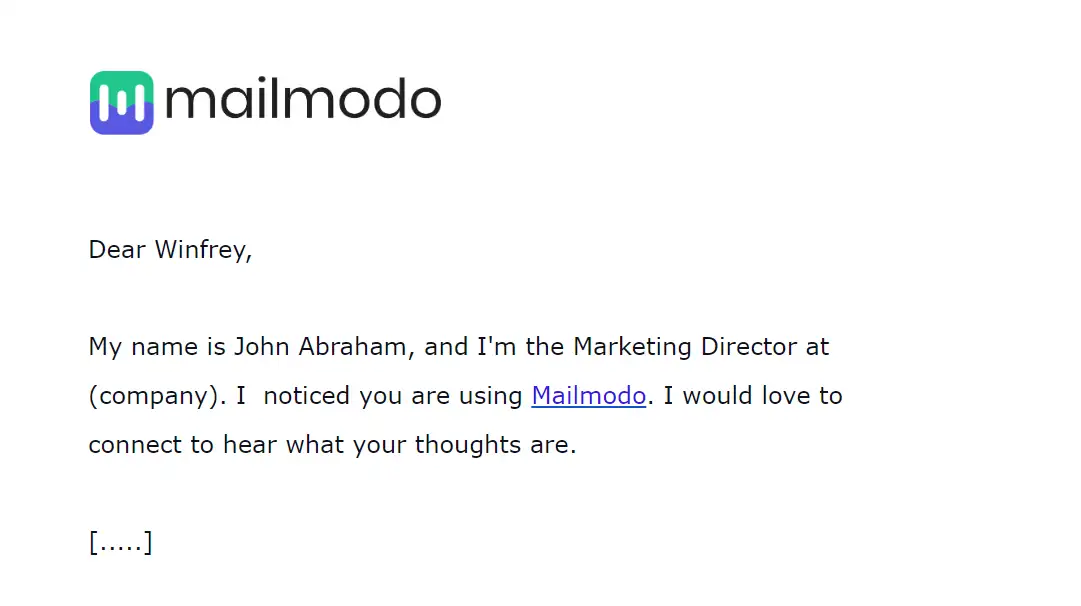
14. Check your attachments
Missing email attachments and inserting large files affect email etiquette and contribute to a bad user experience.
✔️ Check your emails for file attachments before sending them.
✔️ Upload large files to the cloud and insert the URL of the files.
15. Check your formatting
Accessibility is crucial to ensure email etiquette. Make sure your email format is accessible to all users and email clients.
✔️ Use standard fonts and proper sizing.
✔️ Choose black color over others.
✔️ Test your emails for responsiveness.
✔️ Don't overuse bold and italic properties.
Read more: 12 Email accessibility best practices to create accessible emails
Wrapping up
Many thanks for sticking with us. I believe you now have a better understanding of email etiquette and how to write business emails without any errors.
Make sure you follow all the rules mentioned in this article to ensure proper communication and build better relationships.


