We tend to focus a lot on perfecting our email copy, subject lines, and images. But, as crucial as the writing is, other elements of an email, like email footers, need your attention.
An email footer might seem insignificant, but it helps improve subscribers' interaction with your brand. They typically go to the footer of the email to find the sender's name, contact information, unsubscribe option, etc.
In this article, we'll help you understand the importance of an email footer and ways to use it to its full potential.
Table of contents
What is an email footer?
An email footer is the last block of your email design after the signature that includes the unsubscribe option, email preference option, and important information about the business.
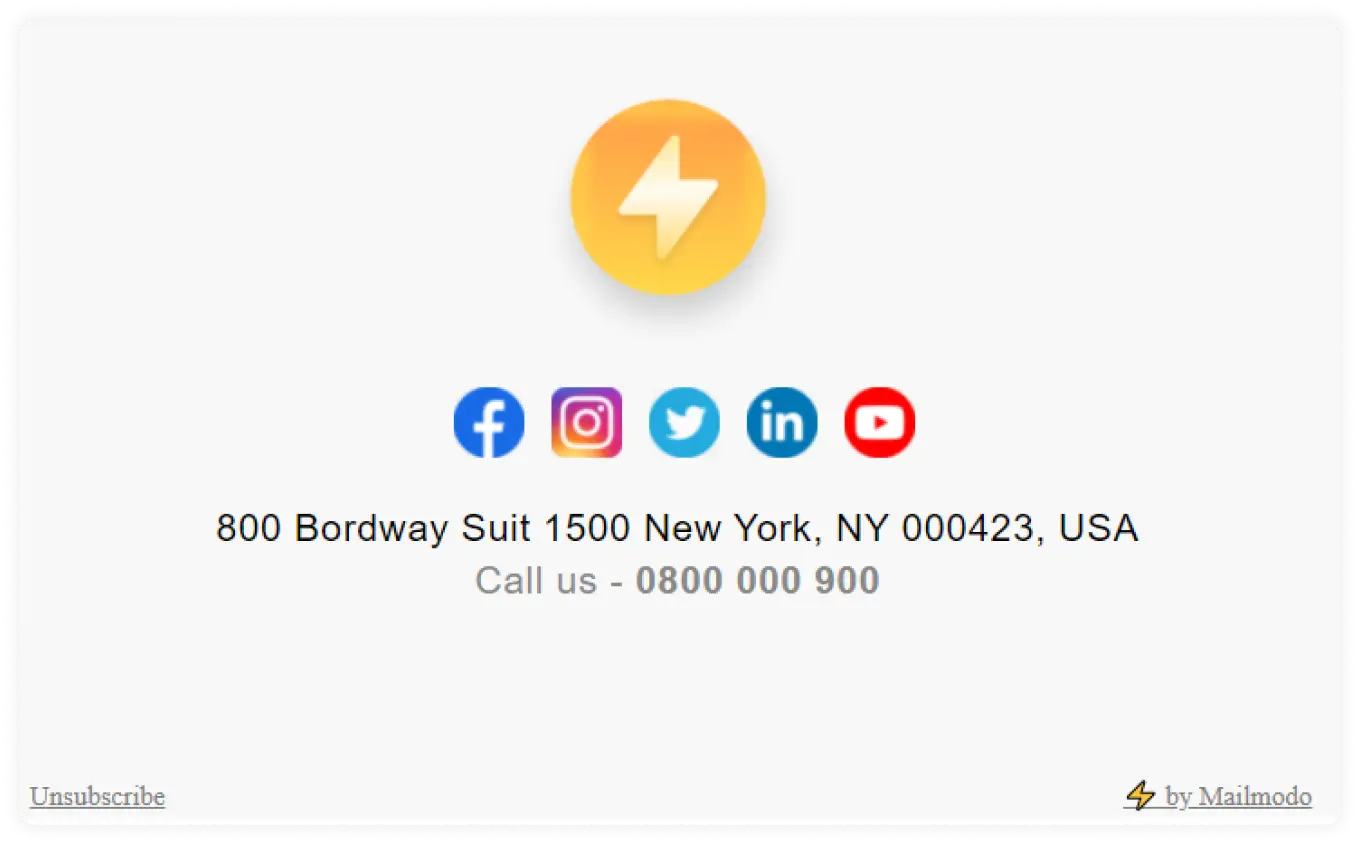
Email footer vs. signature: What's the difference?
Many beginners in email marketing confuse both email footer and email signature. But they both serve different purposes. Email signatures contain more personal information about a person sending an email, like their name, job role, contact details, etc.
The email footer is included mostly in a company's marketing emails, including information about the company, legal content, contact details, ways to unsubscribe from the email, and more.
Why should you use an email footer?
There are multiple reasons why using an email footer will always be useful for you:
- You can tell people about your brand objectives and motto.
- Subscribers can find a way to contact you or visit your website.
- Provides more information about the brand and even yourself.
- Subscribers can update their preferences and get emails about topics they want to know more about.
8 Elements to include in your email footer design with examples
Here is a list of elements you can add to your footer. Some of it should be there, and some can be added to make it more engaging/interesting for the subscribers.
1. Unsubscribe and preferences option
The unsubscribe option should be present on your marketing emails to adhere to the privacy laws, and it is also a best practice to improve your email deliverability.
And when people don't want to receive a certain type of email from your brand, they search for the preferences center. So always make sure to include the unsubscribe and preferences option in the footer of your email.
Here's an example from Aleyda's SEOFOMO newsletter:
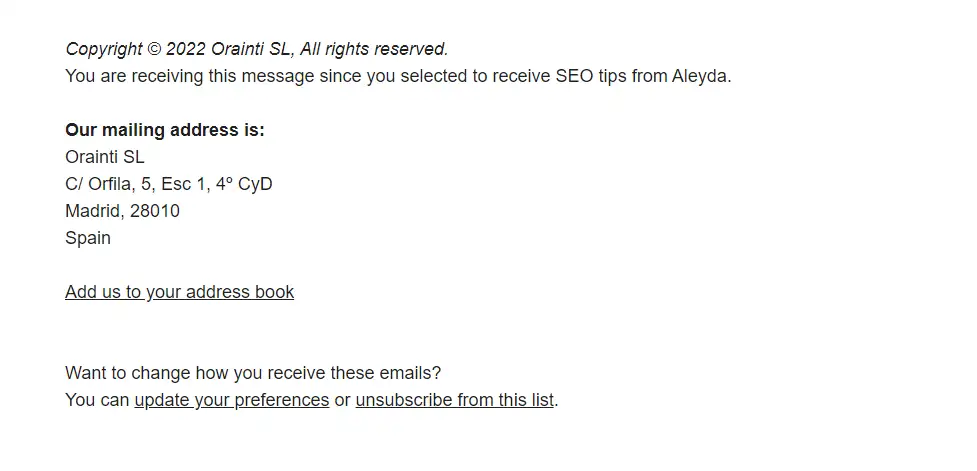
2. Company contact and legal information
Next comes the information about your company and the legal policies. Adding these details helps subscribers know about the privacy policies and the contact details to reach out to you.
Here's an example of an email footer with contact and legal info:
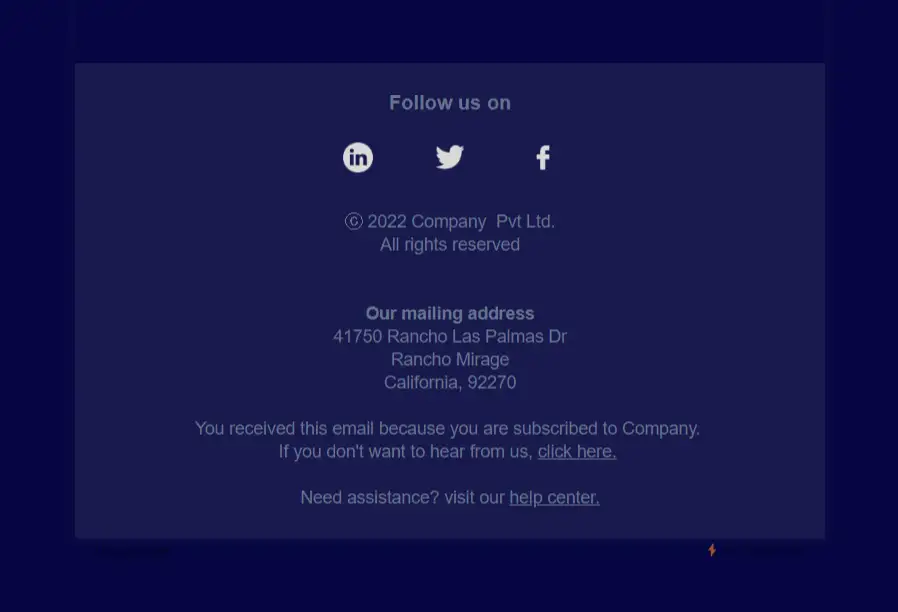
3. Logo and brand motto
Adding your logo to the email's footer can help increase your brand awareness. And the brand's motto will tie it all together to be cohesive overall. You can even mention your brand's value or missions in the footer of the email.
The logo also works as a BIMI (Brand Indicators for Message Identification) as it helps people recognize your brand and trust the emails you send.
Here, Semrush includes its logo and purpose in the footer; it helps its audience better understand the company and its tools.
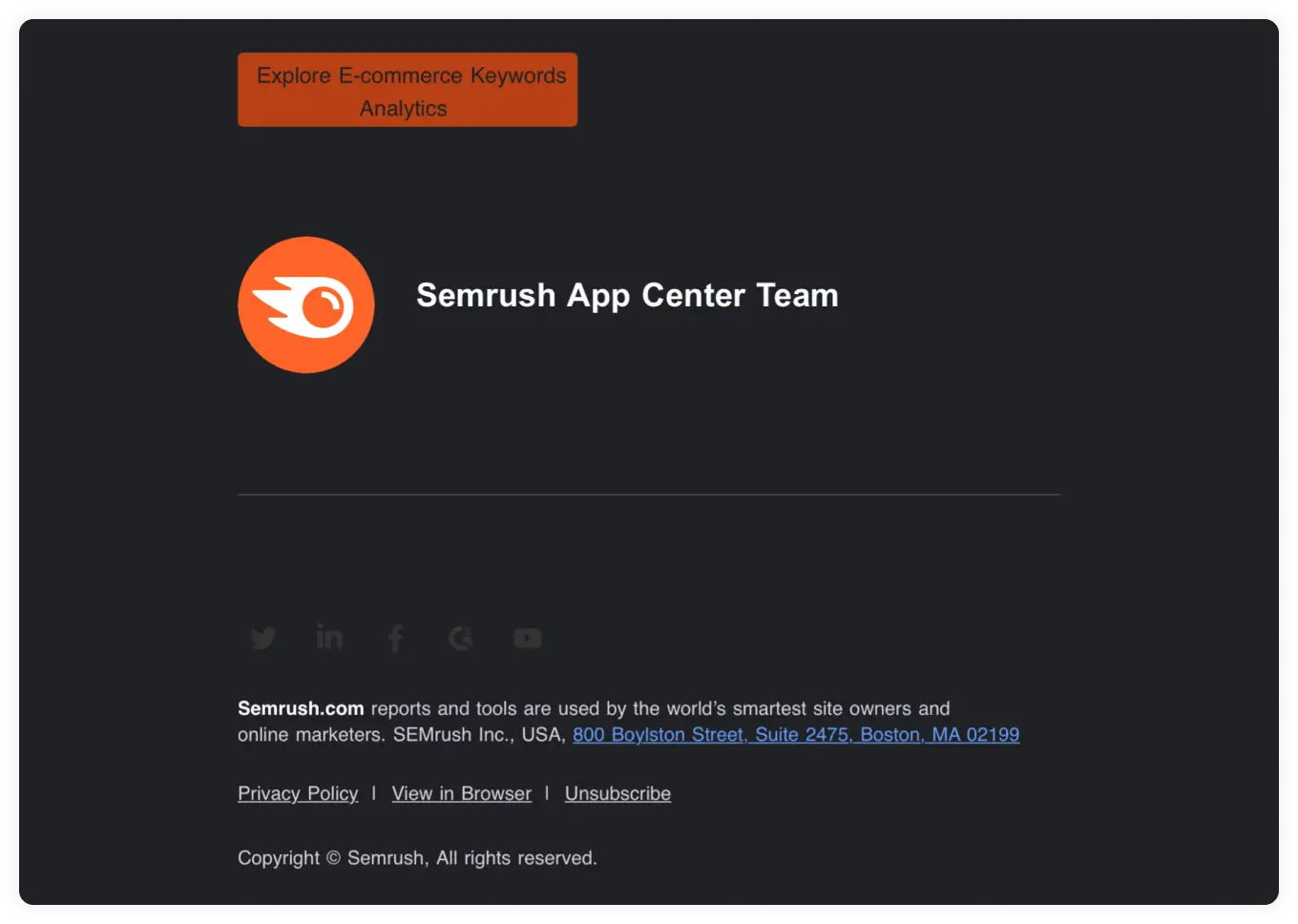
4. Thank you note
The footer is the perfect place to include a thoughtful sign-off in the email. Thanking your subscribers for their time can help strengthen your relationship with them, just like the Inktober team did in their footer.
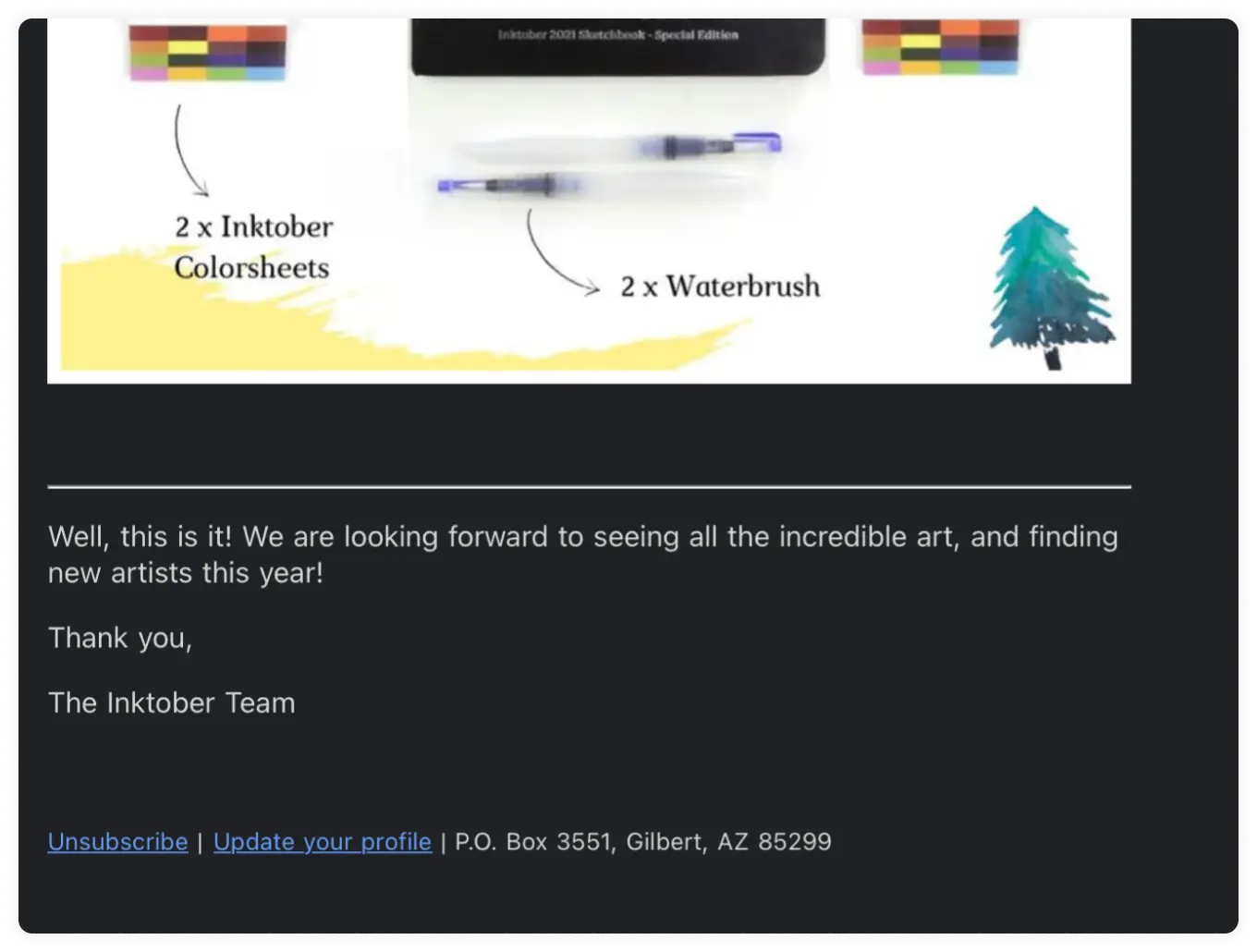
5. Lead magnet
If you have a lead magnet, you can link it in the footer and passively promote it. Ebooks, guides, checklists, webinars, cheat sheets, etc., are some of the most common lead magnets that are successful and provide value to your subscribers.

Source: Terminus
6. Social media buttons
You can use emails to push traffic to your social media by adding social media icons to the footer of your email. Instagram, Facebook, LinkedIn, and Twitter are some social platforms you can add to the footer.
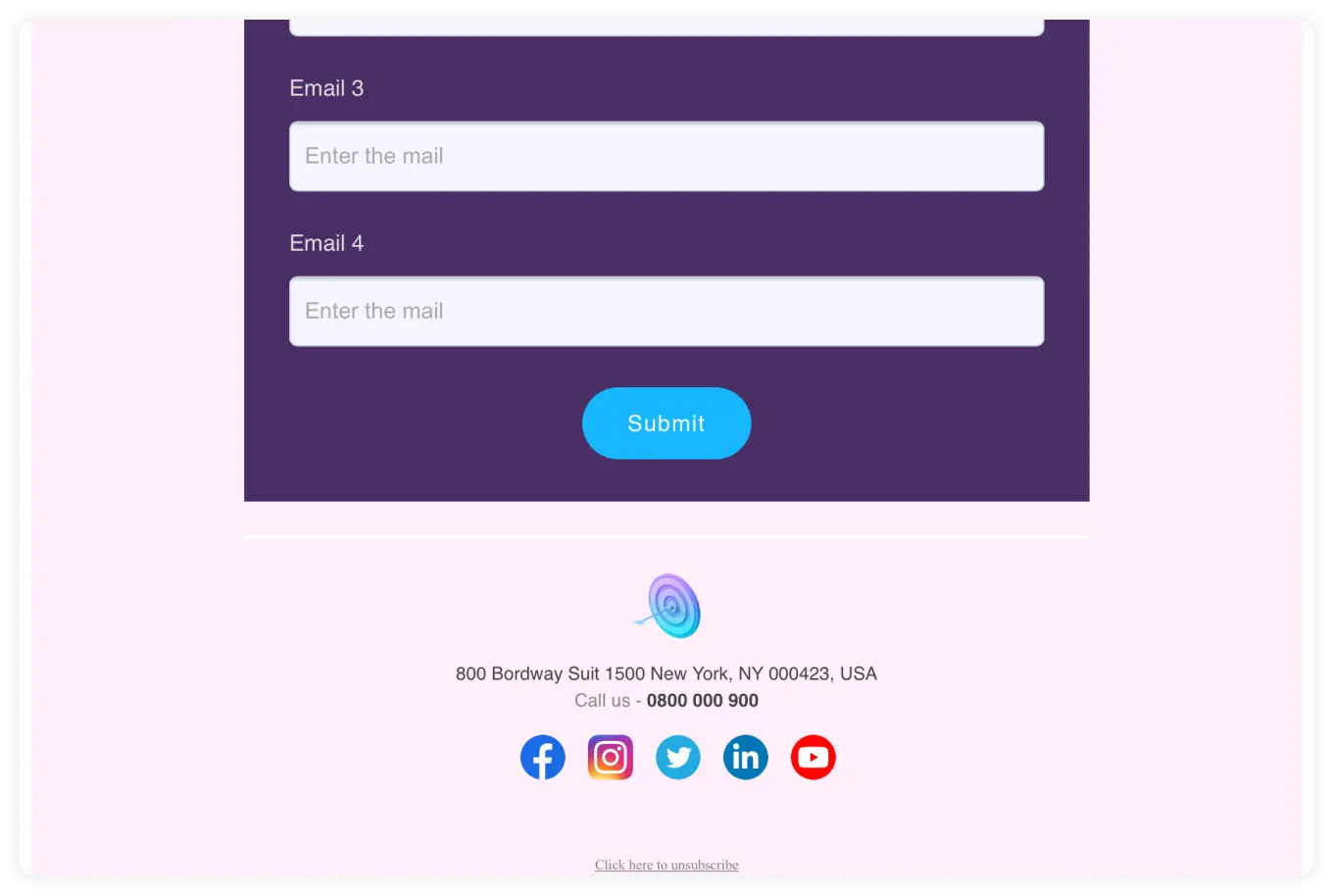
7. App install option
If your organization has an app, then you can link it so that people can directly download it from the link. Make sure you provide separate links for Android and Apple devices if necessary.
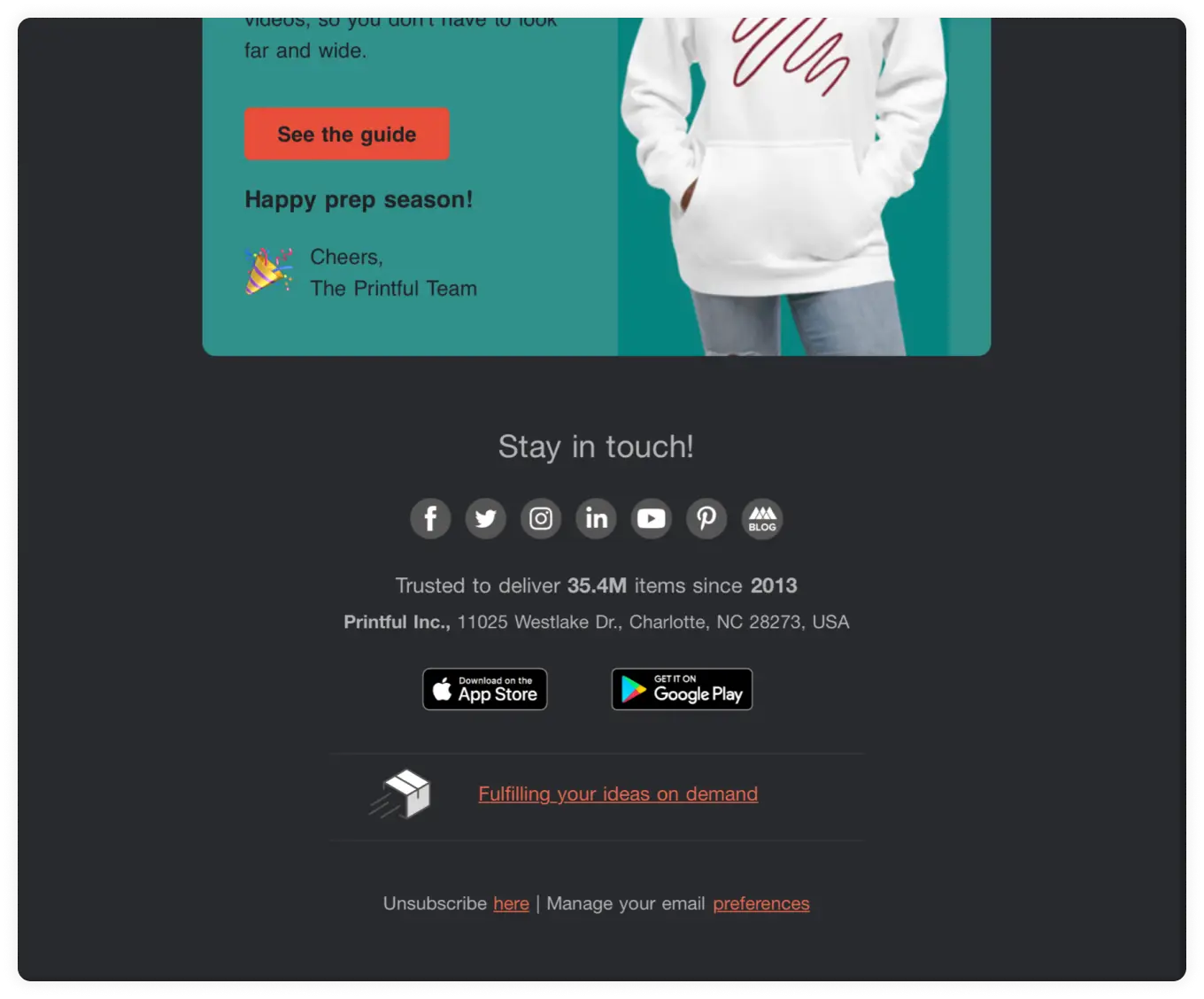
8. Rating option
You can offer rating options in each email to get feedback on which type of email your subscribers like to receive. You can even provide a choice for readers to whitelist you so that your emails always reach their inboxes and never go to spam.
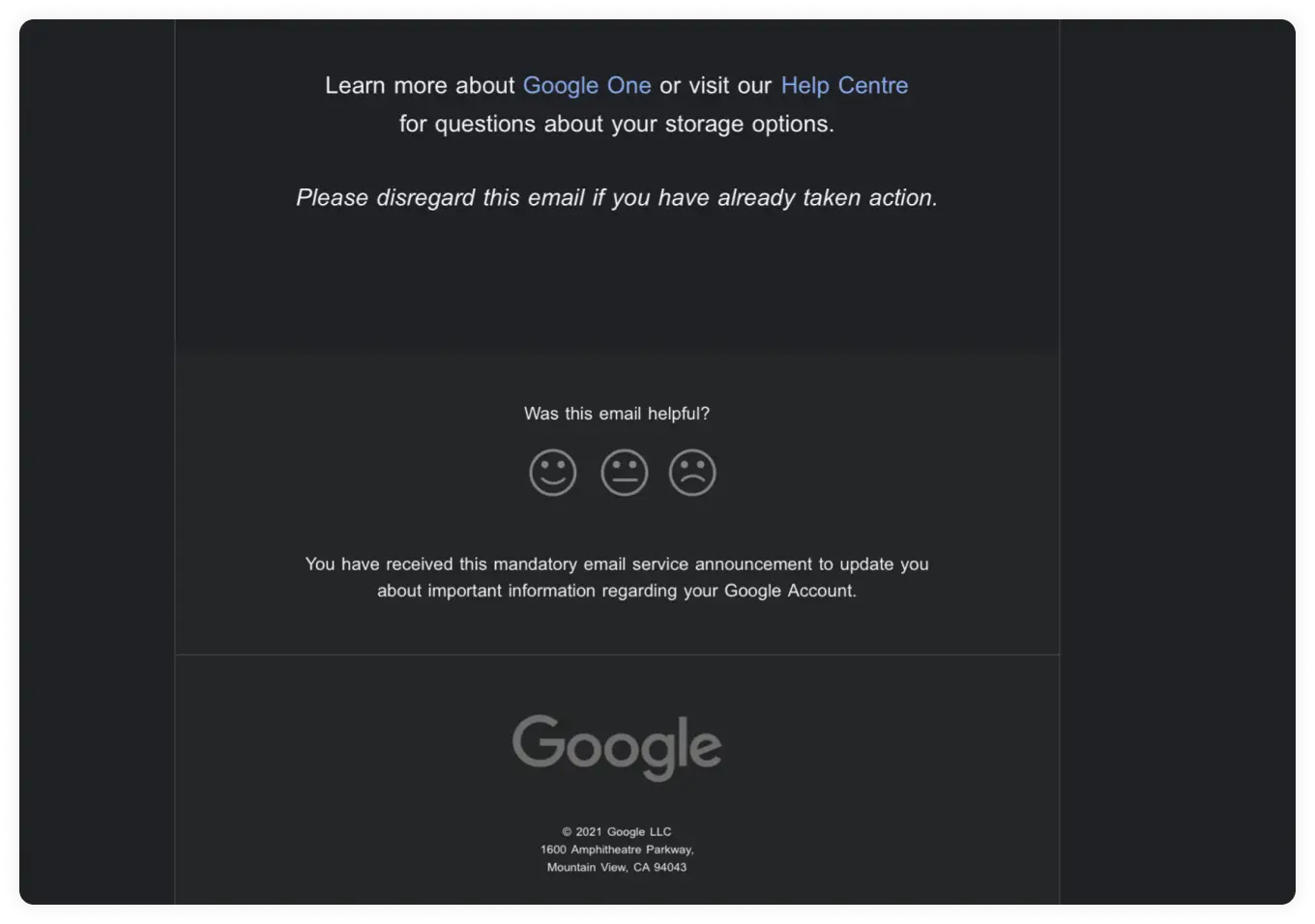
How to create a beautiful email footer?
Creating a visually appealing footer design is easier with Mailmodo. You can use our drag-and-drop email editor to create the email design without coding.
You just have to sign up for Mailmodo, use the pre-made email templates with the footer, customize the footer based on your needs, and start sending the campaign. You can also upload your custom template or create one from scratch using our template builder.
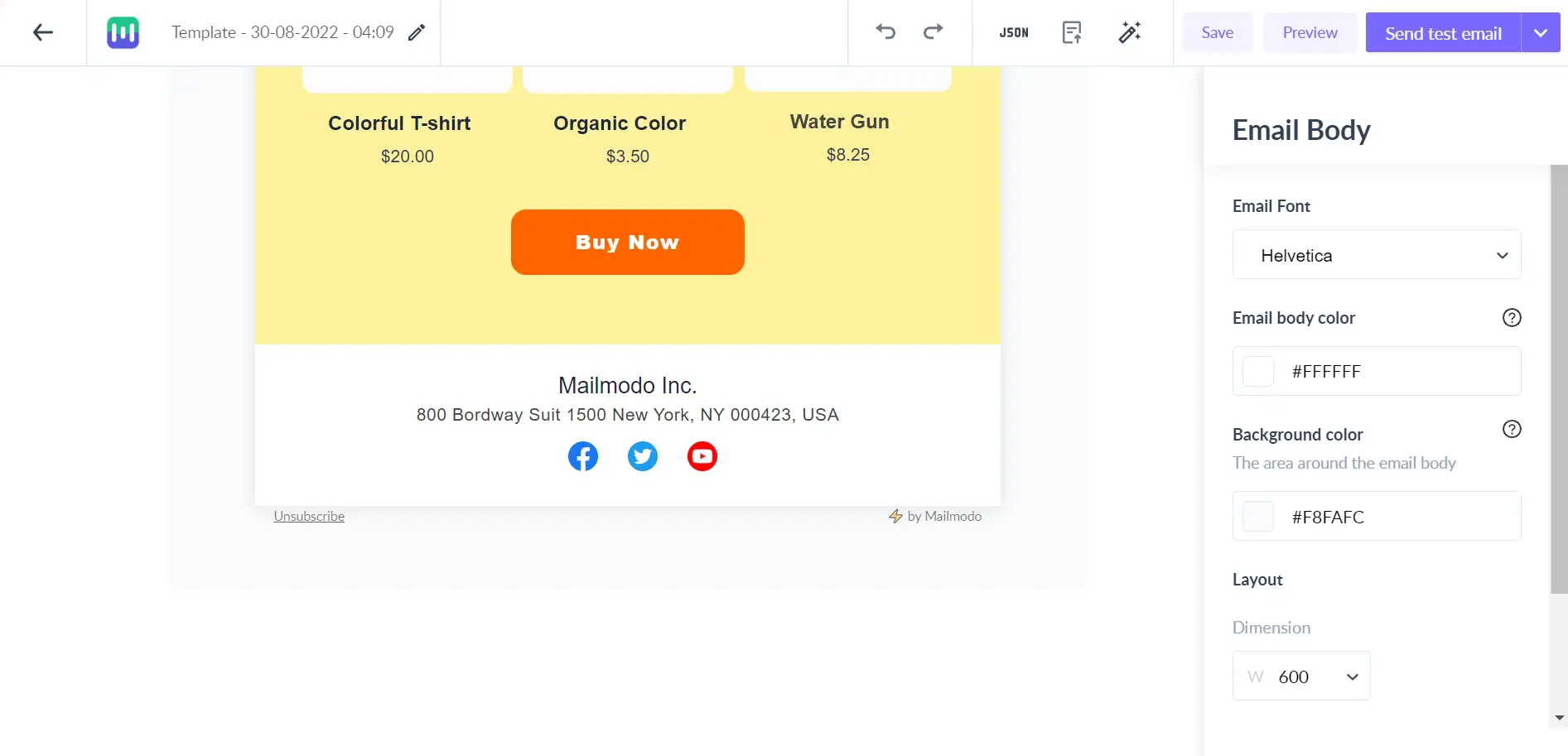
It's that simple to create a stunning email footer with Mailmodo.
Best practices to follow while designing a footer
Avoid cluttered footer design and keep things simple.
Keep the unsubscribe link accessible and easy to find.
Differentiate the footer from the body of the email.
Make the information more legible by adding space.
Optimize the footer for mobile devices.
💡 Related guide: 14 email design best practices for curious marketers
Conclusion
Email footers can really enhance your email communication. You can use any email footer design tool or in-built template builder of your ESP to create the footer that grabs users' attention.
Mailmodo offers interactive emails that help you get more conversions. You can use Mailmodo to create your email footer with all the above-said elements within minutes. Sign up now to try it for yourself.
What you should do next
Hey there, thanks for reading till the end. Here are 3 ways we can help you grow your business:
Talk to an email expert. Need someone to take your email marketing to the next level? Mailmodo’s experts are here for you. Schedule a 30-minute email consultation. Don’t worry, it’s on the house. Book a meet here.
Send emails that bring higher conversions. Mailmodo is an ESP that helps you to create and send app-like interactive emails with forms, carts, calendars, games, and other widgets for higher conversions. Get started for free.
Get smarter with our email resources. Explore all our knowledge base here and learn about email marketing, marketing strategies, best practices, growth hacks, case studies, templates, and more. Access guides here.


