Most marketers who answered our recent survey stated that email is their main marketing channel. As an email marketing platform that processes millions of emails, we are not surprised by this.
A well-crafted email marketing campaign can generate better ROI than any other marketing channel because you can communicate directly with your customers.
But how can you do it? Let us figure this out together in this guide.
Table of contents
How to create a successful email marketing campaign in 5 simple steps?
Foolproof tips for creating a successful email marketing campaign
What is an email marketing campaign?
An email marketing campaign is a series of emails from a business to its customers, prospects, or stakeholders to share knowledge or nudge them to take specific actions like product purchases, ebook downloads, etc.
Email campaigns help a business connect with their customers personally.
How to create a successful email marketing campaign in 5 simple steps?
An email campaign can get the email recipients to take action, engage with your business, and enable you to get more leads and increase sales. But, creating a promising email campaign can be very challenging.
Here are the steps to create a strong email campaign that doesn’t sound spammy and has a clear purpose.
Step 1: The Why - your goal(s) for the email marketing campaign
Setting campaign goals will help you determine if your email marketing campaign is successful. You need to figure out your target audience and what they would gain from your content to set goals. Keep in mind the yearly goals of the company and the products or services of the year. Based on this, you can plan to send promotional emails after the products or services launch.
Step 2: The Who - your sender list for the campaign
You can do this in the following ways:
- Identify your target persona
An ideal customer persona represents who your company’s perfect client would be. Of course, not every prospect might fit that description. Hence, it is essential to identify your target audience when deciding on your goals. Identify who will benefit from your product. Take into account their habits, wants, and personal traits.
- Know about your customer’s pain points
Your business aims to solve the pain points of your prospective clients. These could be financial, productivity, or support-related. Showcase your company or product as a solution for your customer’s problems and ensure their satisfaction.
- Segment your email list
Segment email subscribers based on their geographic locations, interests, purchase habits, and other data. Tailor and send targeted emails to each list and its unique interests, rather than creating a general message.
Here are the top 4 ways you can segment your list:
Based on their behaviors: browsing time, page visits, abandoned cart, impulsive shopping.
Based on their geographic location: cities, states, and countries.
Based on demography: age, gender, occupation.
Based on psychography: lifestyle, hobbies, values.
💡 Related guide: 12 Email Segmentation Strategies to Send Highly Targeted Campaigns
Step 3: The What - creating the email
- Create the email template
An email template is a one-page HTML file you use to structure email campaigns in email marketing. Templates help you to copy and paste the content into the file. They render well on desktop, mobile, and across different email services.
So, using the same template many times with other content is possible. You can do all this with an email marketing service provider designed to send email marketing campaigns.
So you might want to find one that suits your needs. We would suggest Mailmodo as it will help you send interactive email campaigns.
The other way to create emails is to code them from scratch. For this, you will need a developer who knows how to bring your email ideas to life.
- Write the email copy
Write emails that sound friendly, professional, and personalized. Personalize the email content for your audience based on their behavior and engagement. Recipients show better engagement with personalized emails that are tailored to their interests.
Tailor emails correspond to recipients based on the data collected. Consider their preferences when choosing a language and tone.
💡 Related guide: An Ultimate Guide to Creating Personalized Emails
- Design for multiple devices
People use different devices like laptops, tablets, and mobile devices to read their emails. So consider how your target audience opens their emails and designs.
For example, most people use their mobile to check their emails. Therefore, make your emails responsive such that they open for all devices.
Minimal email design with images and short sentences can make an appealing layout. However, do not overlook the aspect of email design in email marketing because it will help you stand out from your competitors.
💡 Related guide: How to Create Responsive Email Design For Better User Experience
- Craft an enticing email subject line
The subject line is essential in increasing the open rate, which is integral for a successful campaign. So, make sure the subject lines you use are concise and to the point.
For example, you can use CTA, humor, emojis, curiosity, or emotions in your subject line to grab the recipient’s attention.
- Test your email before sending
All aspects of your email should be tested, including design, text, and call-to-actions. Use A/B testing to try different combinations of the elements and determine which performs the best.
For example, send emails to a small group in your mailing list without sending them to the entire email list to see whether you can impress your audience.
Testing requires a certain number of recipients based on the size of your mailing list. Also, experiment with the timing of your email sends and the different segments you choose. Finally, you can figure out the best times by sending a few experimental emails to see the best time.
Step 4: The When - schedule and send the campaign
After testing and modifying the campaign, you have to schedule and send the campaign to the appropriate subscribers. Then, Double-check all the campaign details, add which lists you want to send it to, and finally, review everything and send it to your subscribers.
Step 5: The result - measure, iterate and improve
Keep track of your email marketing campaigns as it will help you figure out if the campaign was successful or not. It’s essential to review the campaign’s success rate and make adjustments.
Tracking helps you know how to move forward with your campaign.
Analyze the email deliverability rate, click-through rate, and email open rates to check your campaign’s success.
💡 Related guide: How to use email analytics to optimize your campaigns better?
Types of email campaigns you can send (with examples)
The type of email to send depends on which stage of the campaign the prospects are on. For example, if they have just joined your email list, you have to send them an email welcoming them.
Similarly, if people want to know more about you or your organization, then you have to make sure that you provide them updates through email newsletters every month.
The most common campaigns that organizations send are as follows:
1. Newsletters
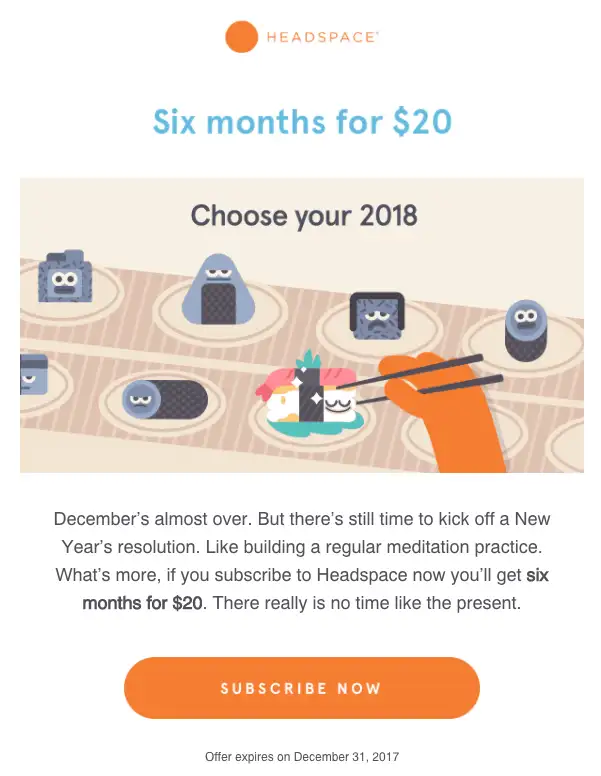
Source: Headspace
Headspace is an app for guided meditation. The images in their email newsletter design are thought out and tell a story in each of them. The newsletter itself is short and straightforward, and it’s perfect for people who don’t have the patience to scroll down.
2. Survey emails
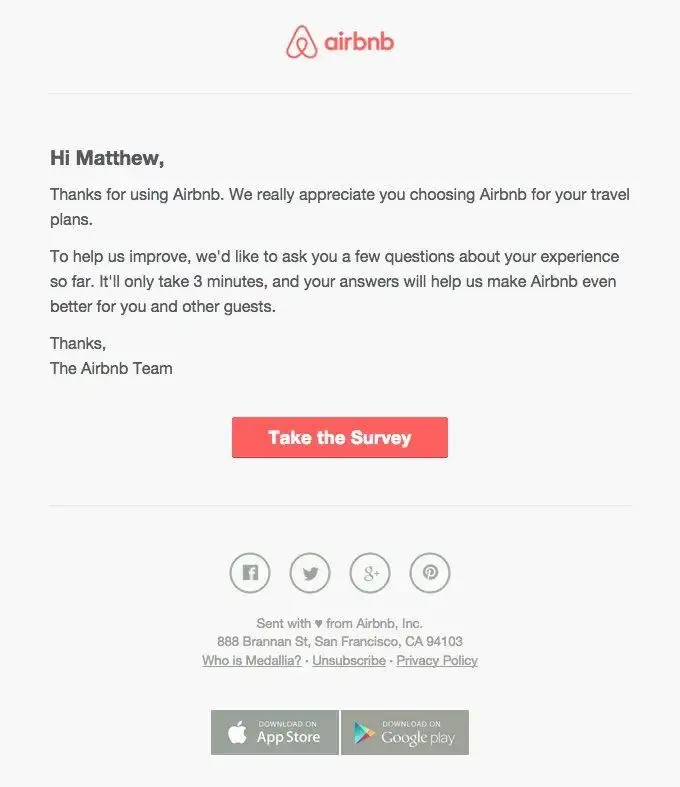
Source: Airbnb
Airbnb has created a survey campaign that has a minimal design. The design makes the call to action button the essential feature of the email. In addition, it makes it clear to the user how they can take the survey without any other distracting elements in the email.
💡 Related guide: How to send interactive AMP email surveys?
3. Welcome emails

Source: Starbucks
The welcome email from Starbucks shows a simple way to use an email call to action. It also entices the subscribers with complimentary coffee and other offers. These incentives give the users a reason to engage with the email.
4. Cart abandonment emails
Cart abandonment emails are sent to customers who added the product to the cart and haven't placed the order. These emails nudge them to complete the order.
💡 Pro-tip: With Mailmodo, you can send interactive cart abandonment emails where customers can purchase products directly from emails.
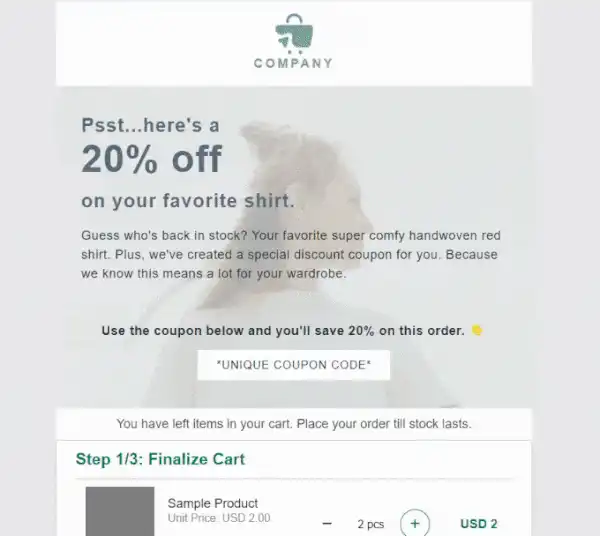
5. Promotional emails
Promotional emails are sent to your customers to inform them about your products, offers, announcements, etc. Craft your promotional emails with a better CTA and subject line, and ensure you add an unsubscribe link to obey privacy laws.
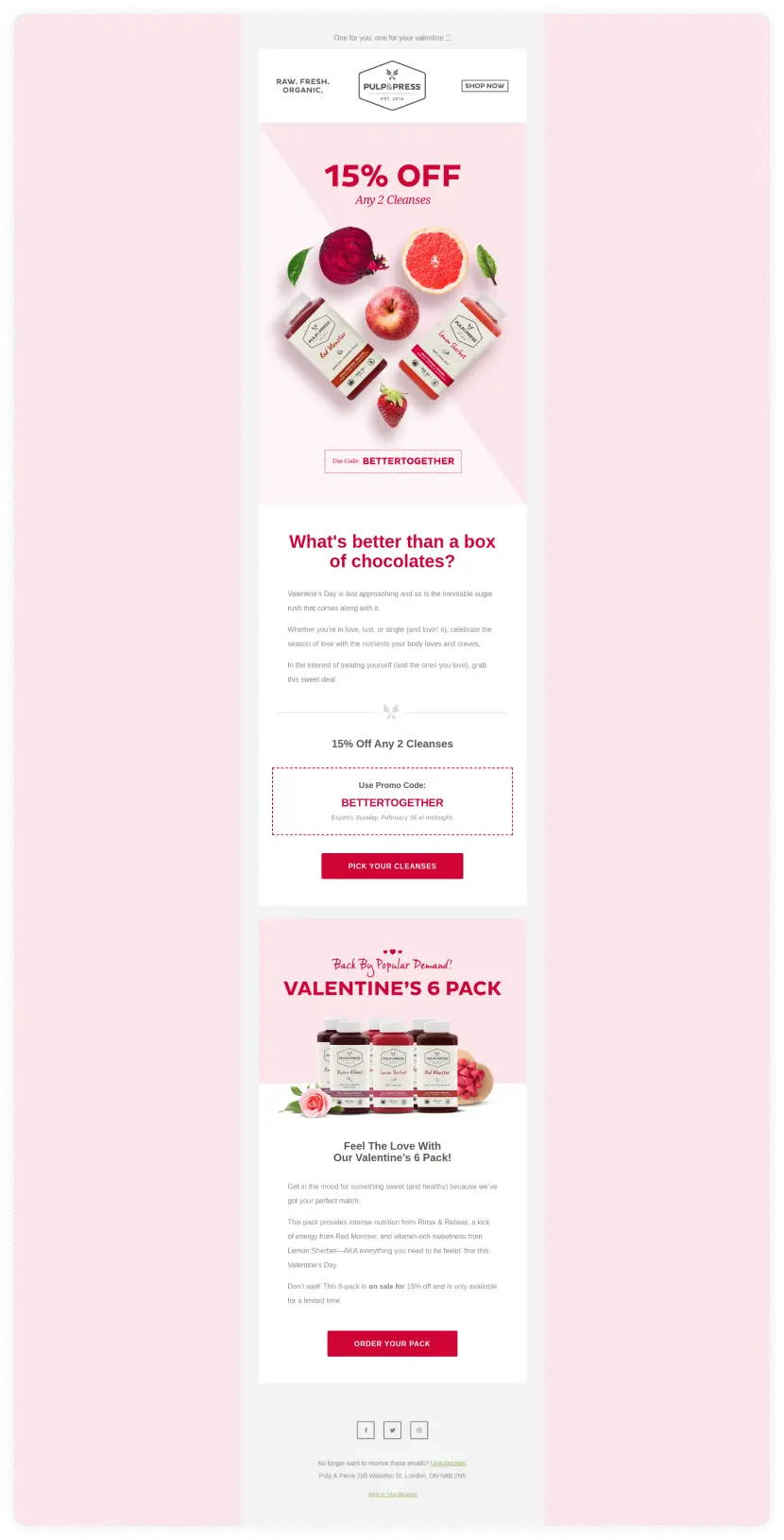
6. Support feedback emails
These emails are sent to customers once they complete their chat with your support team. This helps ensure your customers get better support, and you can get feedback from them to improve further.
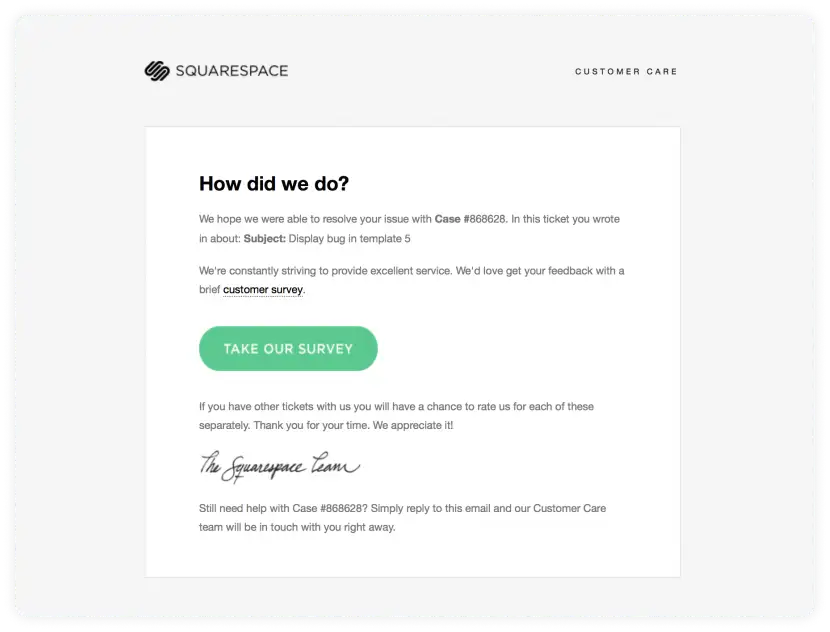
7. Product launch emails
Announce your new product launch and create a buzz around your product by sending product launch emails. Showcase the features of your product, pricing, and more inside the email and nudge your customers to take action.
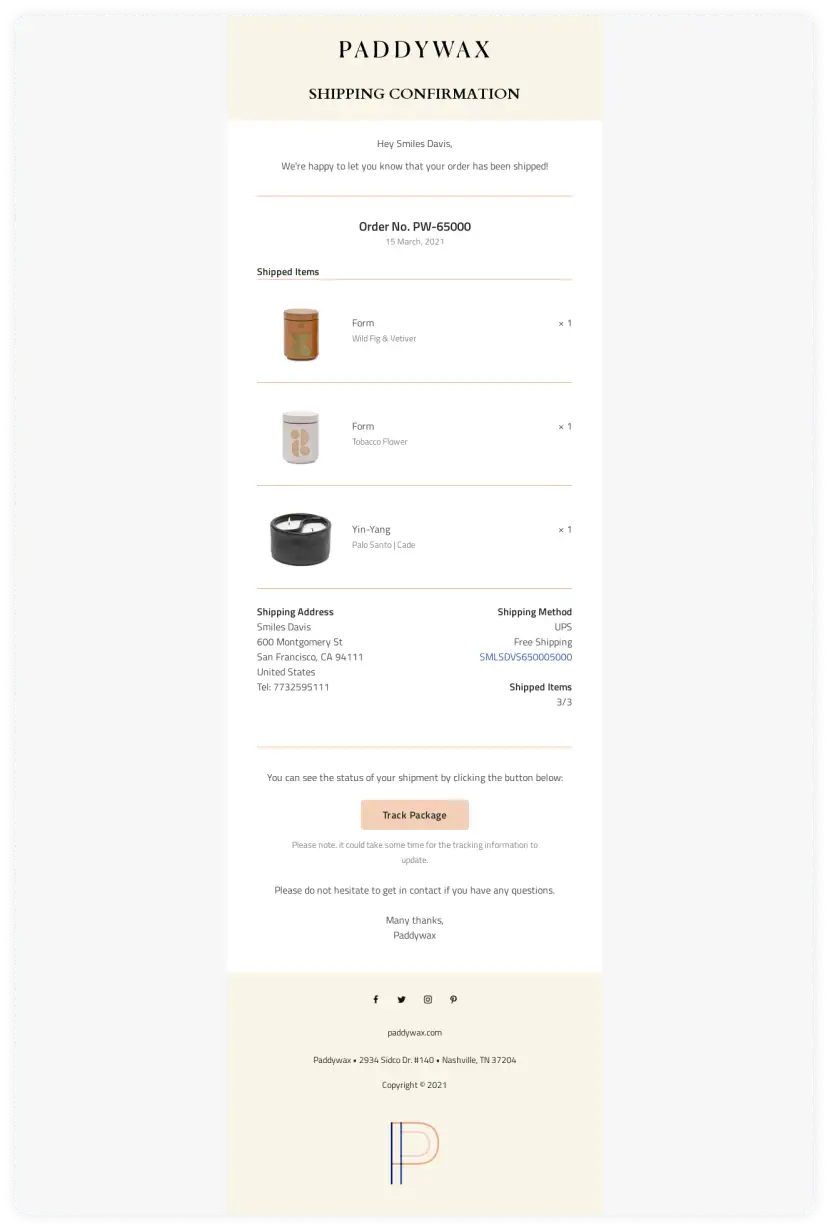
8. Webinar invite emails
Webinars are a great way to build brand awareness and generate potential leads for your business. Send webinar invite emails to your email audience to get more attendees, and send follow-up emails after the event to nurture them.
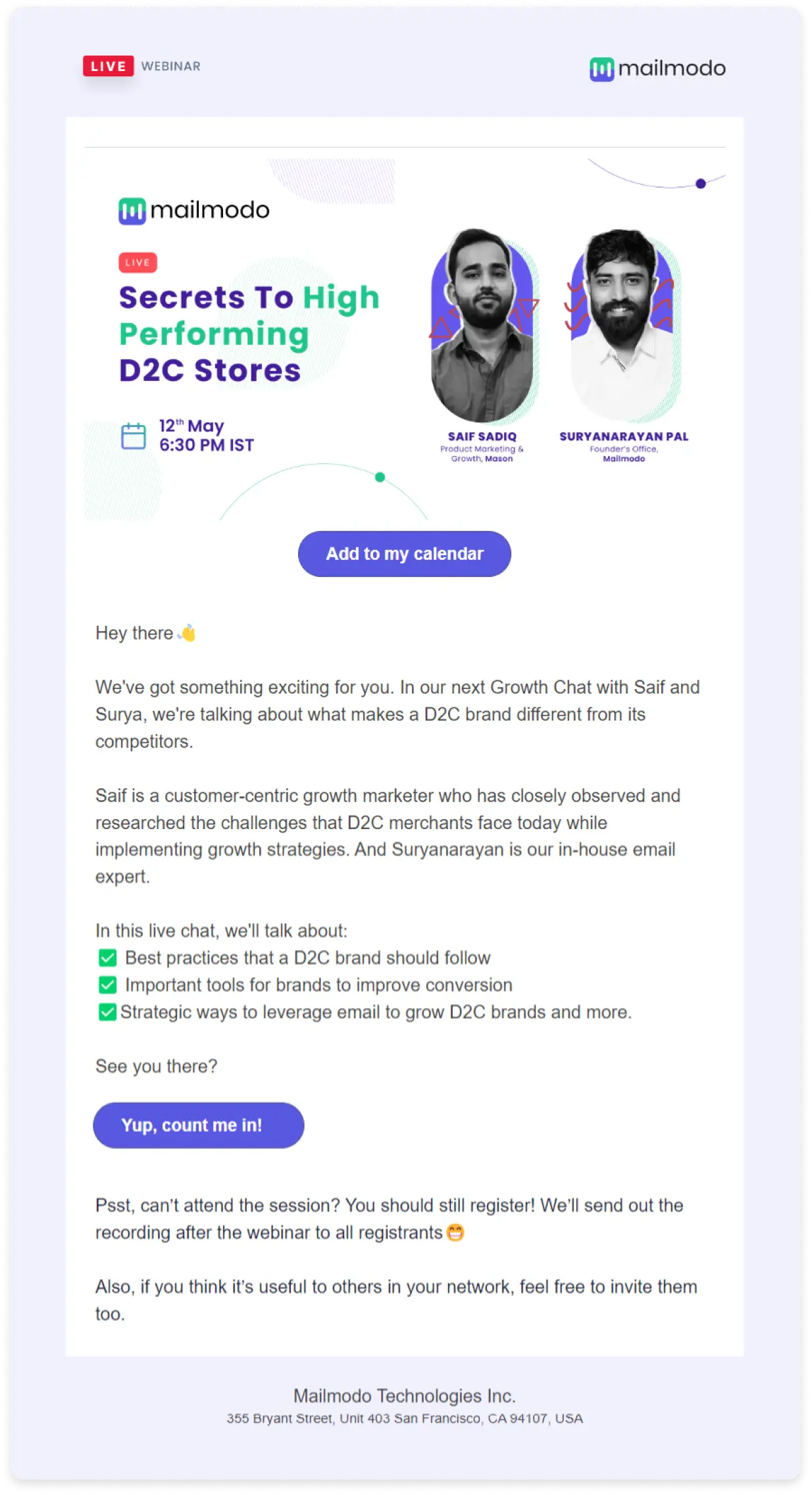
When is the best time to send an email campaign?
Many factors contribute when deciding the best time to send your campaign. These include - the content of your emails, your audience habits, their geographical locations, and days of the week.
Studies say that the best hours are:
around 6 am when people wake up, and they’re often checking their phones;
around 10 am when customers check emails at the beginning of their day;
around 2 pm when people take breaks;
around 8 pm to midnight, people are usually free and might read emails before bed.
💡 Related guide: A guide to finding the right email cadence for higher engagements
Few email marketing tools to send your first campaign
1. Mailmodo
Mailmodo is a futuristic email marketing platform that lets you send interactive AMP emails. AMP is a framework created by Google to help create interactive web-like emails which provide better conversion rates than traditional static emails.
In addition, Mailmodo offers a complete email marketing suite, including an email automation feature, a contact manager, and a template builder.
Pricing: We offer a 21-day free trial on all our plans. And the plan starts at $49 per month.
2. MailerLite
MailerLite offers a complete email marketing solution to build and grow your email audience base. You can create automation flows with their visual builder, and they offer templates that you can use to speed up your design process.
Pricing: MailerLite offers a free plan with limited features. Try their free plan if you have limited contacts, like 1000. And other pricing plans vary based on the number of contacts you have.
💡 Related guide: Compare Mailmodo and MailerLite
3. Sendinblue
Sendinblue is more geared towards automation and offers a wide range of templated flows to help you. Other cool features of Sendinblue are sending SMS campaigns, running Facebook ads, etc.
Pricing: Sendinblue offers a free plan with 300 emails per day limit, and their premium plan starts at $1510/per month for 10K emails.
Foolproof tips for creating a successful email marketing campaign
Here are some tips from our email marketing experts to create and send successful email campaigns.
Have a clear goal for each campaign.
Warm up your email domain.
Set up a sunset policy.
Always segment your email list.
Implement authentication protocols.
Here are a few other tips from the experts:
"Understanding your audience is important. Once you know where they are in their customer journey, and what they are looking for, you can craft a better email marketing strategy. With personalisation and automation, you can time it better."
- Mithun Jhawar, Associate Director of Marketing, SplashLearn
"Provide value with every email. We include sample marketing insights from our newsletter even in our subscription confirmation message. It'll increase brand affinity, open rates, conversion rates, and decrease unsubscribe rates."
- Neal O'Grady, Co-Founder, Demand Curve
Create your first email campaign with Mailmodo
The thought of manually creating campaigns or managing lists alone can be alarming. Thus, using an email marketing platform like Mailmodo can be beneficial to make the most of your time.
Mailmodo provides tools to create email marketing campaigns, manage email lists, track email performance, and analyze your audience behavior.
Here is how you can use Mailmodo:
Sign up on the platform.
Add your team to the platform.
Upload your contacts via CSV file, API, or importing through apps like Zapier, Hubspot, etc.
Pick a premade email template from the gallery.
Add your sender domain and whitelist your email address to send AMP emails.
You are all set to send your first email campaign.
What you should do next
Hey there, thanks for reading till the end. Here are 3 ways we can help you grow your business:
Talk to an email expert. Need someone to take your email marketing to the next level? Mailmodo’s experts are here for you. Schedule a 30-minute email consultation. Don’t worry, it’s on the house. Book a meet here.
Send emails that bring higher conversions. Mailmodo is an ESP that helps you to create and send app-like interactive emails with forms, carts, calendars, games, and other widgets for higher conversions. Get started for free.
Get smarter with our email resources. Explore all our knowledge base here and learn about email marketing, marketing strategies, best practices, growth hacks, case studies, templates, and more. Access guides here.


