Are you still sending generic email blasts to your entire email list? News flash: You're not going to get good results from it.
Because not all your subscribers are interested in your event promotion campaign or sales emails.
That is why you need email segmentation.
Email list segmentation is a necessity in today's times, not a choice. You will not achieve your company goals, generate revenue, and build credibility unless you give users what they want. But, by segmenting your email list, you can create more personalized and value-filled emails that will increase your subscriber base and improve retention.
So, let's dive into the nitty-gritty of email segmentation and the 12 strategies you can use to upscale your email game.
Table of contents
What is email segmentation?
Email segmentation is a technique to send highly targeted email campaigns by grouping email subscribers into segments based on criteria such as past purchase history, engagement level, geography, etc.
Email list segmentation works because you send a valuable and relevant message to a specific group of people to engage with them. Such targeting allows you to increase customer engagement and conversions via emails.
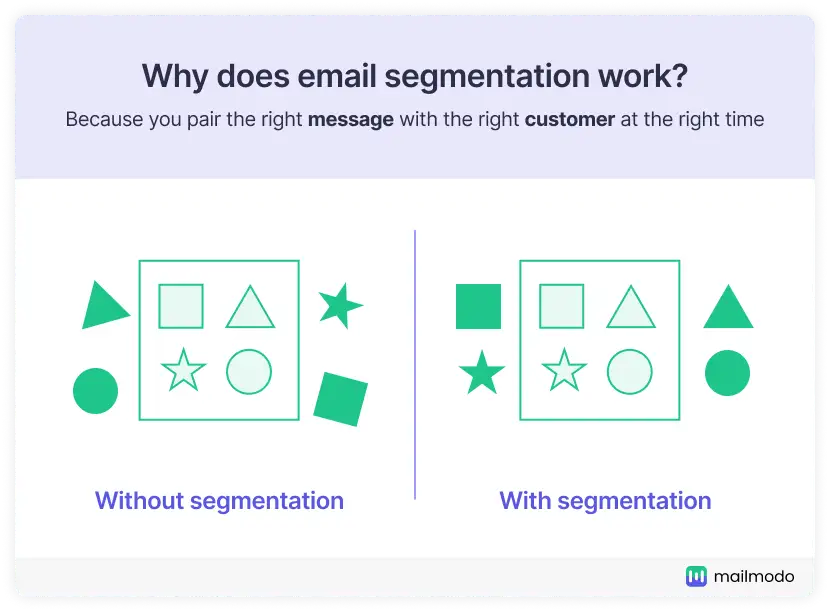
Why is email list segmentation important?
With email segmentation, you are not sending a generic event promotion email to your entire list. Instead, you segment the users based on their traits and create emails that resonate with them.
- As you are not sending a generic bulk email which might affect email deliverability, your sender's reputation and domain reputation will remain intact.
- Highly segmented emails compel users to interact, thus improving engagement.
- Users are not swamped with relevant and invaluable emails, so they unsubscribe less.
- Segmentation helps in creating a personalized email which makes the email experience more relevant and personal to the individual.
How do you collect data for email segmentation?
For effective segmentation, you need to have the right data. You can collect different kinds of data, which fall under these categories.
Type of data you can collect:
Demographic data: Age, gender, occupation, religion, etc.
Geographic data: Country, city, pin code, etc.
Behavioral data: Interaction on your website, emails, and other channels such as purchase history and sessions.
Psychographic data: Interests, lifestyle, habits, values, etc.
You can collect all this data through the means listed below.
1. Via preference center: Set up a preference center to allow users to manage the email type and frequency they want to receive. A preference center may look like this:
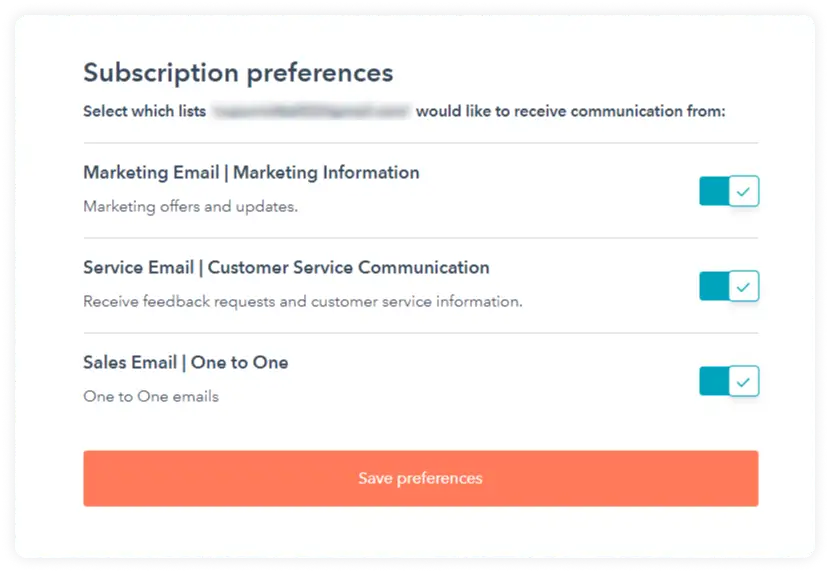
2. Use surveys: Use feedback forms and NPS surveys to get users' opinions about your products or services.
The USP of sending interactive AMP surveys is allowing users to give feedback within the inbox without any redirect. It is convenient, quick, and efficient! Such emails tend to increase conversions by as much as 41% as you remove the unnecessary steps in the submission process.
An AMP survey sent using Mailmodo will work like this:
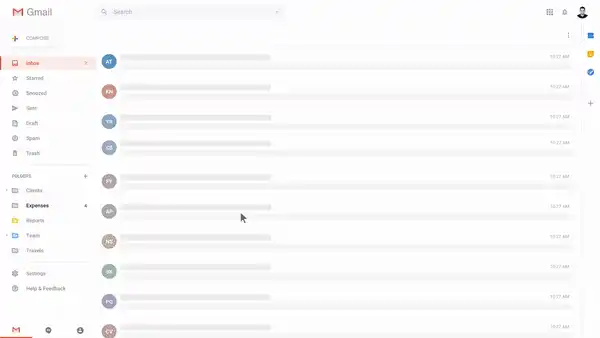
Check out more such feedback email templates.
4. Use welcome emails: Besides thanking users for joining your email list, you can send them welcome emails to ask about their preferences and familiarize yourself with them.
An example of a welcome email might look like this:
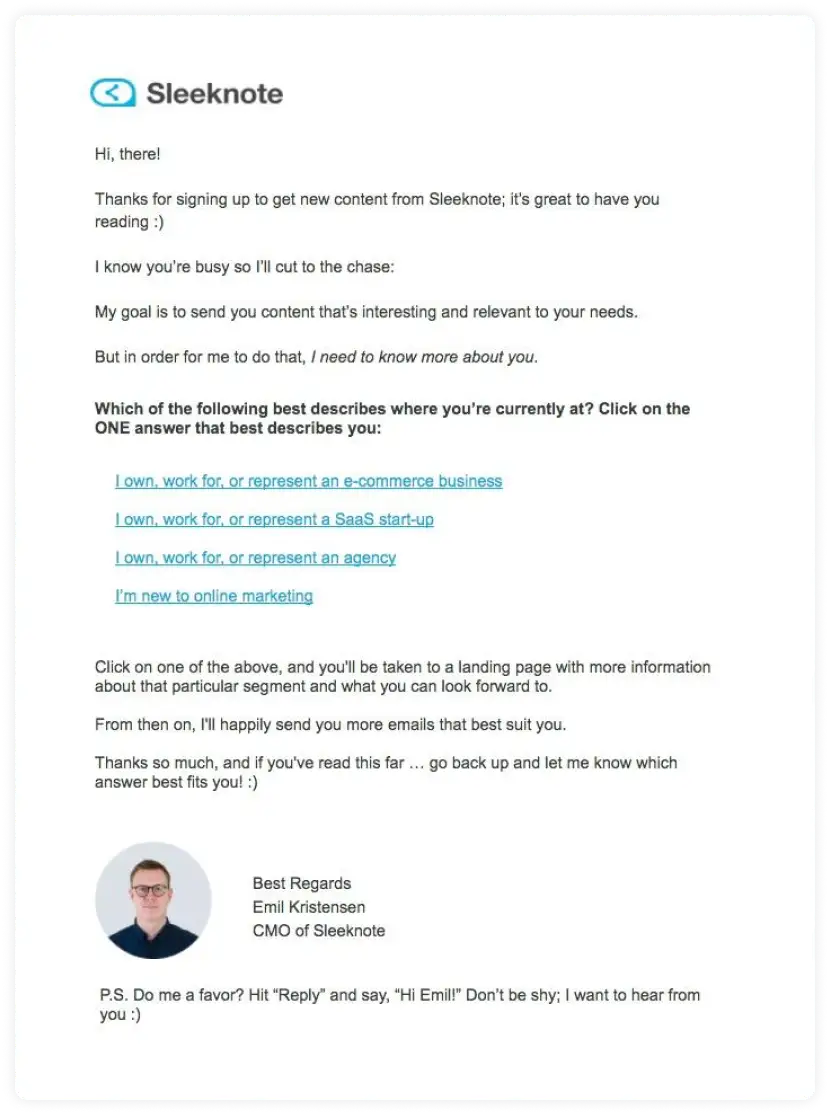
Source: Sleeknote
Source: Sleeknote
5. Create lead magnets: Use the opportunity to collect users' data when they download or interact with your landing pages. You can attach a form asking users the information you need to create a segment.
For example, using the free eBook download as a lead magnet, Mailmodo is asking for the user's company name and designation to help better segment promo emails.
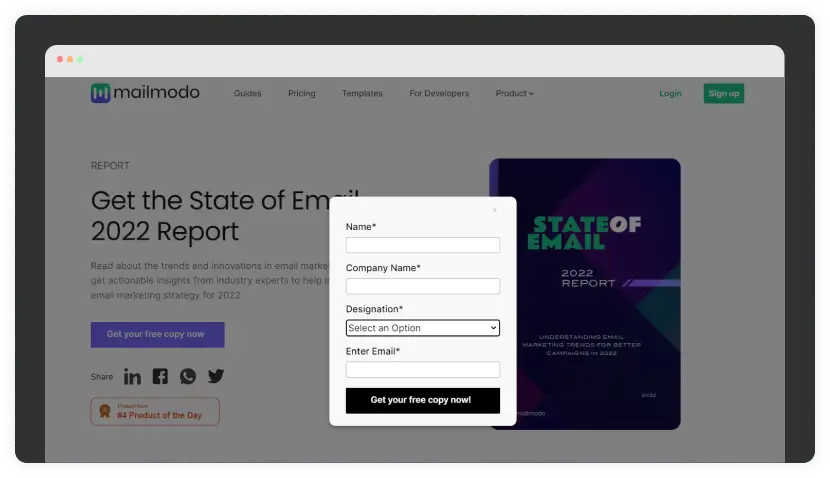
Your data might be in different tracking or analytics software. So you need to integrate your email analytics, website analytics, and CRM to get a holistic view of your audience for segmentation.
Related guide: A Foolproof Guide to Marketing Collateral In 2022
What type of list segmentation can you do with Mailmodo?
In Mailmodo, you can use different data types to create segmentation. Besides, Mailmodo allows you to create either dynamic segments or static segments.
If you create a dynamic segment, any users you add after creating the segment will be automatically added to the segment if they meet all the traits.
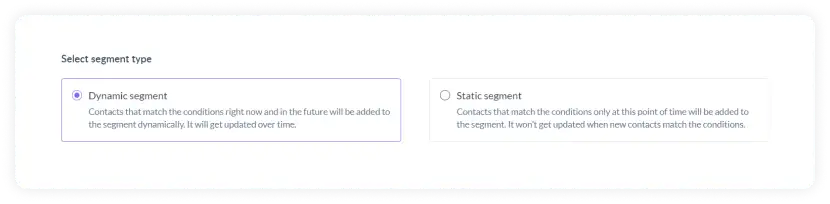
You can add the following condition to create email list segments in Mailmodo:
User property
User property refers to common attributes and traits recorded in your email list, such as first or last name.
Email campaign activity
You can segment users based on how they interact with your emails. There is the following condition you can use to create a segment:
- Use has opened/user has not opened.
- User has clicked/user has not clicked.
- User has submitted/user has not submitted.
Custom events
Custom events are actions users perform in your app, website, etc. - like clicks, page views, or scrolls.
Custom events are an extended version of campaign activity where you can use data beyond email campaigns and create highly relevant emails for users.
If you need to know the step-by-step process, you can read our help guide on creating segments in Mailmodo.
12 strategies to segment your email list
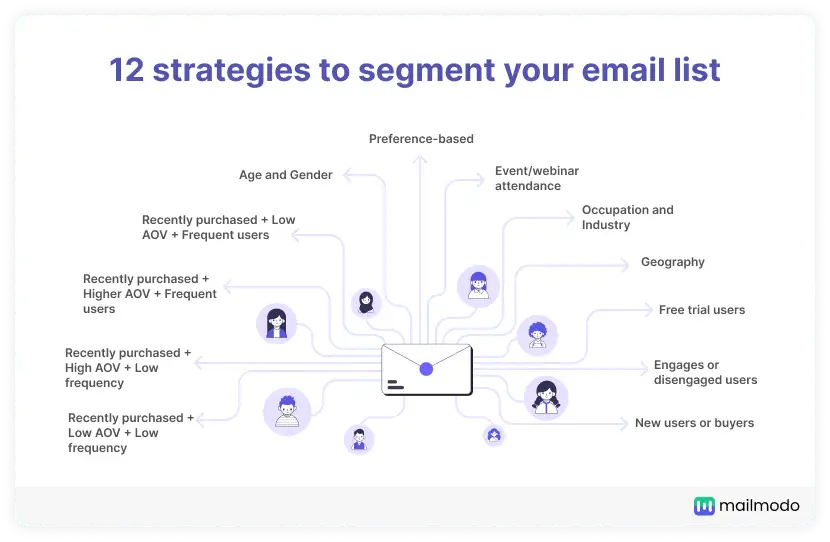
Here are 12 effective ways to segment your email list:
Demographic segmentation
1. Age and gender
One of the easiest ways to segment your email subscribers is their age and gender. You can ask for the user's date of birth to get data for easy segmentation and send emails that resonate.
2. Occupation and Industry
You can collect industry or occupation-related details to send personalized emails. For instance, if your subscribers belong to the e-commerce industry, you can send them emails related to that industry.
3. Location
Location-based segmentation can help you promote events and send relevant holiday and seasonal campaigns. For instance, your subscriber from America might not be interested in Diwali-related emails, but those in India would.
Behavioral segmentation
5. Engaged and disengaged users
Engaged users are the most valuable asset you can use to upscale your email performance. So, create a segment of your most engaged users - who open and interact with your emails.
However, disengaged users might turn into engaged users if you know which email to send at the right moment. So, you can put non-engaged users in a different segment and target them with re-engagement or win-back emails.
Mailigen increases its open rates from 20% to 29% using behavioral segmentation. They selected those who hadn't responded to the first email and tweaked the subject line to be more compelling – "send emails with awesome symbols in the subject." The content of the email remained the same.
About 8.6% of those who didn't open the first one responded. Implementing this simple strategy, they also got a 29.1% open rate on the newsletter.
6. Event attendance/webinar
You can use event attendance data to segment your subscribers. Those who attended specific events will want to receive resources related to that. So, you can send them what they want and nurture these leads.
Preferences based segmentation
Every subscriber has a set of expectations when they join your email list. It might be to receive information content to upskill their career or get a seasonal coupon code. Whatever preference they have, you can use the preference center or surveys or forms.
Types of customers
7. Free trial subscribers
You can also segment your free trial subscriber from your paid subscribers as your goal might be to convert such subscribers into paid ones. You can curate emails that resonate only with such subscribers to give them a seamless experience with your products or services and encourage them to convert.
8. New users or the buyer
When someone joins your email list, you need to welcome them, nurture them and make them familiar with your brand. Thus, creating a segment for such users becomes useful so that you can send emails to give them exactly that.
Recency, Frequency, Monetary framework
One of the most impactful frameworks you can use for segmentation is RFM - Recency, Frequency, and Monetized value.
Recency - When was the last purchase users made or how recently they purchased from you.
Frequency - What's the frequency of their transaction. Do they buy weekly, monthly, or once a year?
Monetary value - The money they spend with each transaction.
You can divide users based on the RFM framework in the following manner:
9. Recently purchased + Higher AOV + Frequent users
You should consider such users as your VIP customers as they drive most of your business revenue.
So, your aim should be to retain such users via retention email campaigns and get them to promote your brand either by word of mouth or by referral marketing.
10. Recently purchased + High AOV + Don't buy much frequently
These are the potential VIP customers, and your aim should be to increase purchase frequency.
So, track their purchasing behavior, show product recommendations and compel them to buy frequently.
For instance, you can send them a restock email to tell them their last time might need a refill or need to be restocked. You can also show them the perks and benefits of your products.
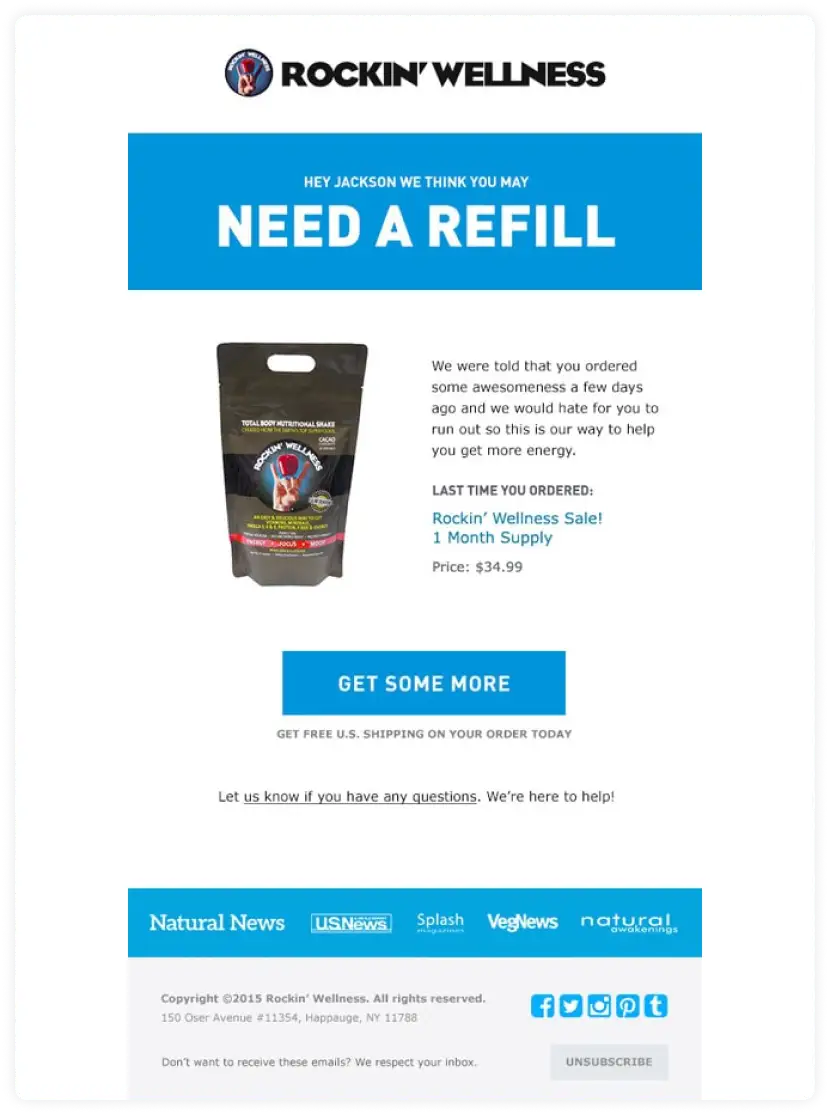
Source: Google
11. Recently purchased + Low AOV + Frequent users
You can call such users - enthusiasts. Such users like your products and buy them frequently, but their AOV is low - which means they're low-priced products.
So, your goal should be to increase their spend value by sending promotional campaigns, upselling better versions of their current product, or giving them discounts on expensive products or services.
Related guide: How to Upsell Customers to Increase Your Business Revenue
12. Recently purchased + low AOV + low frequency
Such users are potential enthusiasts, and your goal should be to get them to buy frequently and spend more money. You can send information about bestsellers and product recommendations to compel them to engage and check out your products.
Remember that money does matter while segmenting via the RFM framework, but frequency and recency matter most. Because if they buy frequently and have brought something recently, they have instilled a habit of buying from you even though the price is not what you expected. They are still contributing.
Email list segmentation best practices
Here are 3 best practices you should follow while segmenting your email list:
• Use a/b testing
It's imperative to run a/b testing from your subject line to call to action. You can create slight variations of a single email; for instance, change the subject line and send both emails to a single segment simultaneously. Now, monitor which email resonates most with the users. Once you have a winner, you can use that email to send further emails to enhance email performance.
(3) 50% of the surveyors segment their list randomly during an A/B testing campaign based on open rate; This is alarming as right segmentation during A/B testing is essential to create balanced sampling without any bias. pic.twitter.com/FRGGZrrOQX
— Mailmodo (@mailmodo) January 27, 2022
• Start with simple segments and then move on to the more complex ones.
It might feel overwhelming to collect all this data and then segment users based on different traits, but it need not be. You don't need to be a pro at segmenting initially. You can always add more segments as you understand your customers better. But initially, begin with as much data as possible and create simple segments based on demographic information.
• Implement email automation
Automation ensures the right users get the right email at the right time. You can use different automation tools or Mailmodo, which offers integration with multiple platforms. You can integrate APIs in Mailmodo, set it up once, and let automation do the hard work while investing your time in more pressing matters. By integrating APIs, you save both time and employee bandwidth.
Related guide: How to Automate Your Email Campaigns Using Mailmodo
Takeaways
Email segmentation has become an indispensable strategy that helps you better understand your target audience and give them valuable content that resonates with them.
You miss many opportunities to up-level your email marketing performance if you are not segmenting users' databases because there is no one-size-fits-all. So, slice and dice your list correctly, and it'll pay off the result by getting more engagement and conversion.
To create nurture emails for the segments you created, you can read our guide to create a personalized email experience for your user.
What you should do next
Hey there, thanks for reading till the end. Here are 3 ways we can help you grow your business:
Talk to an email expert. Need someone to take your email marketing to the next level? Mailmodo’s experts are here for you. Schedule a 30-minute email consultation. Don’t worry, it’s on the house. Book a meet here.
Send emails that bring higher conversions. Mailmodo is an ESP that helps you to create and send app-like interactive emails with forms, carts, calendars, games, and other widgets for higher conversions. Get started for free.
Get smarter with our email resources. Explore all our knowledge base here and learn about email marketing, marketing strategies, best practices, growth hacks, case studies, templates, and more. Access guides here.


