A bounce is encountered when an email fails to deliver to the recipient's email server. This can be a big problem for email marketers, reducing the delivery rate and plummeting the campaigns' performance.
Bounces happen for many reasons, including wrong email addresses, problems with the recipient's server, etc. Based on reasons for bounce, they can be divided into two categories - hard bounces and soft bounces.
This guide will discuss these bounces and how to check your campaign's bounce rate in Mailmodo's analytics dashboard.
Table of contents
- What is a hard bounce?
- What is a soft bounce?
- Where to find email bounce information in Mailmodo?
- Conclusion
What is a hard bounce?
A hard bounce is a permanent failure in the email deliverability as the server couldn't deliver the email due to many reasons, including:
Wrong email address, e.g., Jonh@gmail.com, instead of John@gmail.com
Email address doesn't exist. It usually happens when someone deactivates an account, especially due to a job change.
When you receive 5xx error after sending.
It's crucial to look into your hard bounces as these affect the email deliverability and impact the sender's reputation, affecting the future email campaign.
What is a soft bounce?
A soft bounce is a temporary failure in the deliverability of an email, and you might be able to send an email to the same email address at a later date.
The emails might be bouncing because
The recipient has blocked your email address. (4xx error code)
The recipient's mailbox is full and cannot accept more emails at the moment.
The email account has been temporarily disabled.
Unforeseen errors at the receiving mail server.
Email content does not meet the recipient server's policies.
The email message does not meet the recipient server's anti-spam and antivirus requirements.
Try sending emails to these addresses later in the date and check the email delivery rate. Even after many attempts, emails are getting bounced; then, it's good to put such addresses in your suppression list..
Read how SBNRI managed their suppression list with Mailmodo, leading to a 16% increase in open rates.
Where to find email bounce information in Mailmodo?
Mailmodo has an extensive analytics dashboard that gives you the performance of your email marketing campaigns by displaying different email metrics.
Login to your account > selects the campaign you want to track > the analytics dashboard will open.
This is a snapshot of Mailmodo's analytics dashboard showing bounce and blocking.
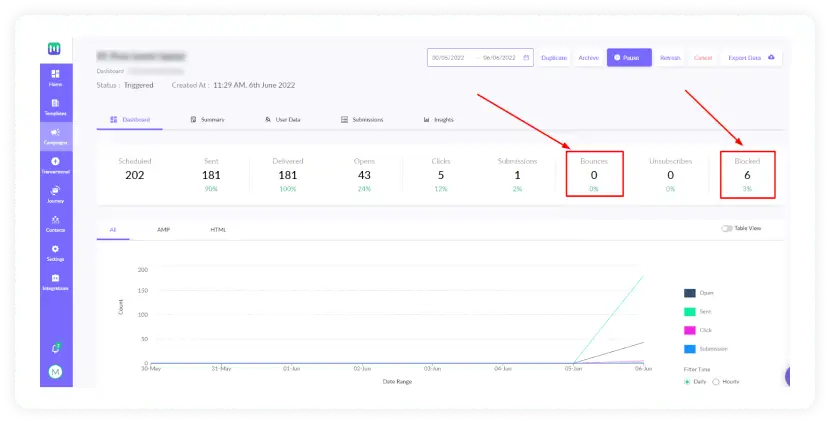
Bounces: The number of contacts who did not receive the campaigns due to non-existent email addresses, recipient's full inbox, or other reasons.
Blocked: The number of contacts that were not sent the campaigns because they unsubscribed or got bounced in the past.
To get in-depth information about the blocked and bounced email addresses, go to User data, and you'll see the following details for different email addresses:
Bounced: True/false
Blocked: True/false
Invalid email address: True/false
Hard bounce: True/false
Blocked reason
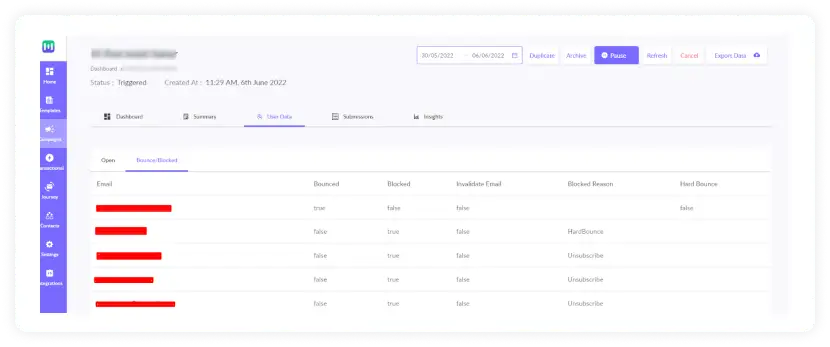
Once you have this data, you can put these email ids in the suppression list and stop sending them in the future.
Besides, Mailmodo takes the following actions when the bounce rate surpasses the given limit:
For bounce rates higher than 3%, we will warn you that your account will be banned from Mailmodo if the rate goes above 5%.
For bounce rates higher than 5%, your account will be banned permanently, and you will not be allowed to send any more campaigns using Mailmodo.
Check out our analytics help guide to know in detail
Conclusion
Email bounces can decide for a good sender reputation and email deliverability rate. These two factors influence the overall performance of your email marketing campaigns.
At Mailmodo, we ensure that our client's bounces are the lowest and that bounce suppression is readily available to improve the campaigns. If you like to learn more about this, please reach out to the Mailmodo team.


