IMAP and POP3 are Message Access Agents (MAA) used by email clients to retrieve/pull messages from the mail servers. IMAP and POP3 are also known as pull protocols because of their nature.
You can opt for POP or IMAP protocols when setting up your email address in an email client. But what should you choose? How is POP3 different from IMAP?
Let us discuss these questions in this article.
Table of contents
- What is POP3?
- What is IMAP?
- IMAP vs. POP3: What are the differences?
- Which protocol should you use?
- Summing up
- FAQ
What is POP3?
POP3 (Post Office Protocol 3) is the email retrieval protocol used to receive emails from the server.
POP3 downloads the original emails from the email server on a single device/computer. Then it deletes the emails from the server’s inbox.

Source: Siteground
It lacks synchronization; thus, several devices cannot access the same email. This protocol is best suited for people who use a single device (say office computer) to access emails.
Highlight of POP3:
POP3 saves all the data (including files and other attachments) on the local device. Hence, people can access email files offline.
Lowlight of POP3:
If anything happens to your device, you will lose all the email data downloaded on the device (unless your POP version is configured to store the email copy on the server).
What is IMAP?
IMAP (Internet Message Access Protocol) is also an email retrieval protocol to retrieve email messages from the server. IMAP4 is the latest version in use.
IMAP is the most commonly used email protocol. After establishing the connection with the server, IMAP retrieves all the data from the mail server and caches the retrieved data on your local device.
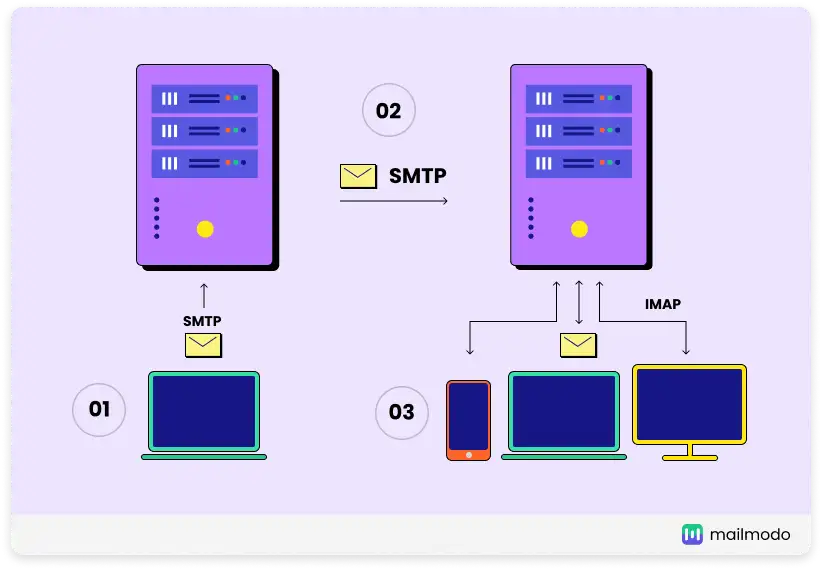
It allows you to access the same email on different devices since all your data is stored on the server and not on the local machine. Any changes you make to the emails will be synced to the mail server.
Highlights of IMAP:
✔️ Access emails on different devices at once.
✔️ Not affected by local device failures.
✔️ Syncs mail data between multiple devices.
✔️ Set flags to categorize emails.
Lowlights of IMAP:
✔️ Increases server load.
✔️ Complex compared to POP3.
✔️ Emails can't be accessed offline.
💡 Related guide: What is Simple Mail Transfer Protocol?
IMAP vs. POP3: What are the differences?
There are various technical differences between IMAP and POP3. And the below table represents the major functional differences between these two protocols.
| IMAP | POP3 |
|---|---|
| IMAP doesn't download the email files from the server to the local device. Emails stay only on the server. | POP3 downloads the emails from the server, stores them on the local device, and deletes the data from the server. |
| With IMAP, you can view the same email on multiple local devices. | POP3 allows you to view the email only on one device. |
| You organize the emails on the mail server using IMAP. | POP3 doesn't allow the organization of emails. |
| Emails can be synced between server and the local devices. | POP3 doesn't allow email synchronization. |
| IMAP takes up a large server space. | POP3 doesn't require high server space. |
| Multiple backup copies of the email are stored on the mail server. Emails can be recovered even if the message from the local server is lost. | If POP3 is in delete mode, after retrieval, the mail is removed from the mailbox. But, after extraction, the mail stays in the mailbox in keep mode. |
| Port 993 is the encrypted port for IMAP. | Port 995 is the encrypted port for POP3. |
Which protocol should you use?
Both POP3 and IMAP have their respective pros and cons.
Go for POP3 if,
You work on a single dedicated device and use one email client only.
You have a poor network connection and thus, want to save the email data on a local device to access it offline.
You receive a large number of emails and also have less or limited storage space.
Go for IMAP if,
You work from multiple devices and use different email clients.
You want to synchronize the data over all the devices to access anywhere.
You have a good internet connection. Also, there’s no problem with less storage space as such.
Now, it depends upon your requirements on which protocol you should use. We recommend the user opt for IMAP. It is a widely used protocol. Working upon multiple devices and synchronizing email data is a major plus here.
Summing up
We learned enough about both POP3 and IMAP protocols and their differences. You should be completely aware of both protocols to choose the one that suits your requirements. Both have their own pros and cons, so be mindful when choosing one.
FAQ
Which is better: IMAP or POP3?
IMAP is better for most use cases. Working on multiple devices and synchronizing email data is a critical advantage if you choose IMAP.
What is the main difference between POP3 and IMAP?
POP3 downloads the email from the server to the local device and deletes the data from the server. IMAP stores the data in the remote server and syncs it across multiple devices.
Which is more secure, IMAP or POP3?
IMAP is more secure compared to POP3 if you care about data loss. IMAP creates several copies of your email and stores them on a remote server. So you can access them even when your local server is lost.
What you should do next
Hey there, thanks for reading till the end. Here are 3 ways we can help you grow your business:
Talk to an email expert. Need someone to take your email marketing to the next level? Mailmodo’s experts are here for you. Schedule a 30-minute email consultation. Don’t worry, it’s on the house. Book a meet here.
Send emails that bring higher conversions. Mailmodo is an ESP that helps you to create and send app-like interactive emails with forms, carts, calendars, games, and other widgets for higher conversions. Get started for free.
Get smarter with our email resources. Explore all our knowledge base here and learn about email marketing, marketing strategies, best practices, growth hacks, case studies, templates, and more. Access guides here.


